Team,
During an exercise to deploy the latest CA SSO SPS/Access Gateway, we noted a HTTP 500 error message.
While troubleshooting, we identified the root cause, and collected our notes below to share.
This may be similar to other community notes:
CA SSO R12.52 SP1: SPS /PROXYUI cannot login, 500 error
After our investigation with the SSO PS logs, and the SPS AFF trace logs, we were able to determine that use of the secure configuration sample of smpolicy-secure.xml impacted the communication from the SPS to the SSO Policy Server.
- Example: $SMHOME/bin/XPSImport $SMHOME/db/smpolicy-secure.xml -npass -vT
Current Resolution:
After authentication to SPS/AG ProxyUI:
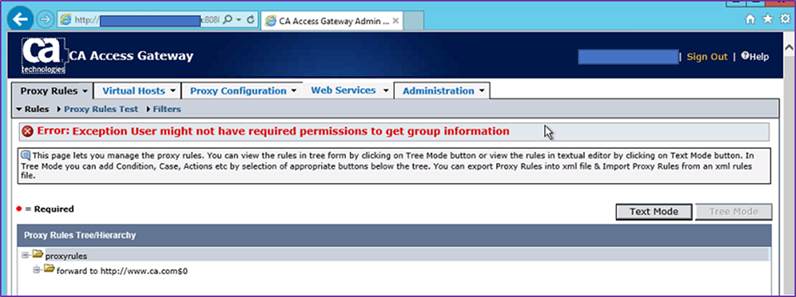
Note: Address the above permission issue with this tech note:
https://support.ca.com/us/knowledge-base-articles.TEC1304259.html
Cheers,
A.