Hi Haeder,
- If you are configuring your password policy from Administrative UI , then you are using Basic Password Policy (BPS)
- If you are configuring your password policy from APS.cfg file located in the <Policy_Server_Install>/bin directory then you are using APS.
Now , my guess is that you are most likely using BPS as that is the default and has much simpler configuration steps.
You said, " Currently $ this character has been defined in the policy server to be restricted to make a new password as a regex, also it needs to be made inner side of passwords as a character."
Can you share the screenshot of the configuration where you have defined this ?
If your password policy is allowed to use Non-Alphanumeric Characters then both $ and ^ should have been allowed to be used in the password unless you have a regular expression or other custom settings to restrict it.
Punctuation: "!'(),.:;?@#%&*-_{}[]/\
Non-Alphanumeric: "!'(),.:;?@#%&*-_{}[]/\`~$^=+<>|
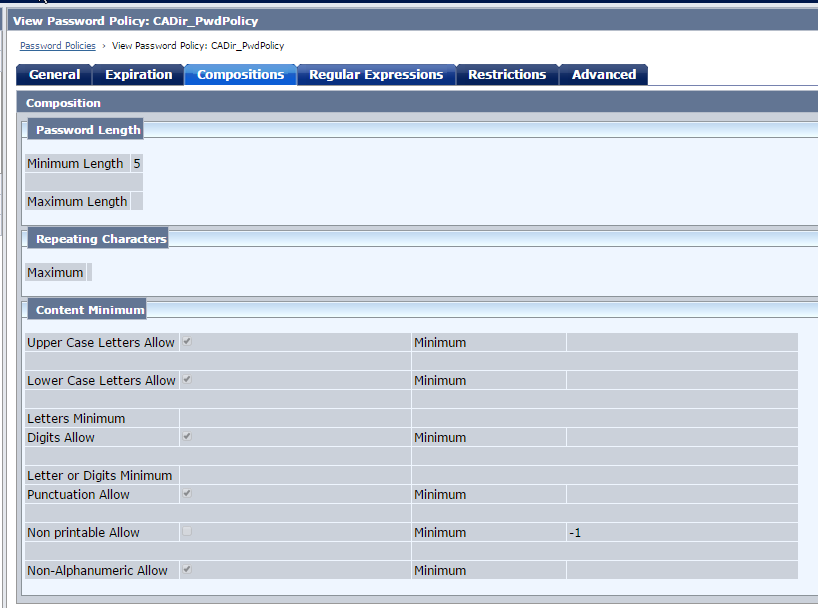
Also note that , Password policy always makes the more restrictive setting effective.
For e.g let say in the composition tab you have allowed "Non-Alphanumberic" but in the Regular Expressions tab you have configured the $ and ^ character to NOT MATCH, then effectively your password policy will NOT allow the use of $ and ^ characters in the password.
So, if you can , can you share screesshot of each of the tab from your password policy then we can check what is the best way going forward.
Cheers,
Ujwol Shrestha
Ujwol's Single Sign-On Blog