Hi, I've tried it again installing it on Windows Server 2008. I got again
COMMAND: "C:\Users\Administrator.AJC\AppData\Local\Temp\2\195853.tmp\smreg" -su ******
RETURN: -1
STDOUT: The policy store could not be initialized.
Failed to create the super user account.
STDERR:
***
Then I tried again to do what is mentioned on discussion "The policy store could not be initializated"
BASE TABLES: C:\F6\CA\siteminder\db\SQL\sm_mssql_ps.sql
XPS TABLES: C:\F6\CA\siteminder\xps\db\SQLServer.sql
Siteminder XDD files: XPSImport C:\F6\CA\siteminder\xps\dd\SmMaster.xdd
There wasn't any problem executing the two first queries but when I run XPSImport on the Administrator's console what I got is:
[3608/4800][Thu Jul 23 2015 18:02:27][Database.cpp:689][InitDB][INFO][sm-xpsxps-00120] Initializing XPS Version 12.52.0001.154
[3608/4800][Thu Jul 23 2015 18:02:29][SmEventTrap.cpp:388][INFO][sm-Server-02500] Loading event handler 'C:\Program Files (x86)\CA\siteminder\bin\XPSAudit.dll'
[3608/4800][Thu Jul 23 2015 18:02:29][SmEventTrap.cpp:402][INFO][sm-Server-02510] Initializing event handler 'C:\Program Files (x86)\CA\siteminder\bin\XPSAudit.dll'
[3608/156][Thu Jul 23 2015 18:02:29][CSmDbUtilities.cpp:465][ERROR][sm-Odbc-00060] Failed to connect to datasource 'CA SiteMinder DSN'.
[3608/156][Thu Jul 23 2015 18:02:29][CSmDbUtilities.cpp:470][ERROR][sm-Odbc-00070] Error Code is 0 message is 'State = 08003 Internal Code = 0 - [Microsoft][ODBC Driver Manager] Connection not open'.
[3608/4800][Thu Jul 23 2015 18:02:29][HSTMT.cpp:227][CHSTMT::Error][ERROR][sm-xpsxps-00800] While calling "SQLConnect(CA SiteMinder DSN)", the following error occurred:
[3608/4800][Thu Jul 23 2015 18:02:29][HSTMT.cpp:241][CHSTMT::Error][ERROR][sm-xpsxps-00810] Native Diagnostic: 28000:18456 [DataDirect][ODBC SQL Server Wire Protocol driver][SQL Server]Login failed for user 'siteminder'.
[3608/4800][Thu Jul 23 2015 18:02:29][XPSODBC.cpp:722][CXPSIOODBC::CXPSIOODBC][ERROR][sm-xpsxps-00960] Error obtaining ODBC handle.
[3608/4800][Thu Jul 23 2015 18:02:29][XPSIO.cpp:449][CXPSIO::InitialLoad][ERROR][CA-SM-Assert] Assert failed: pIO
[3608/4800][Thu Jul 23 2015 18:02:29][XPSTools.cpp:235][CXPSTools::CXPSTools][FATAL][sm-xpsxps-04120] Unable to initialize the XPS library.
And I think it is strange because I created a System DSN using odbc32. And when I tested it was successful.
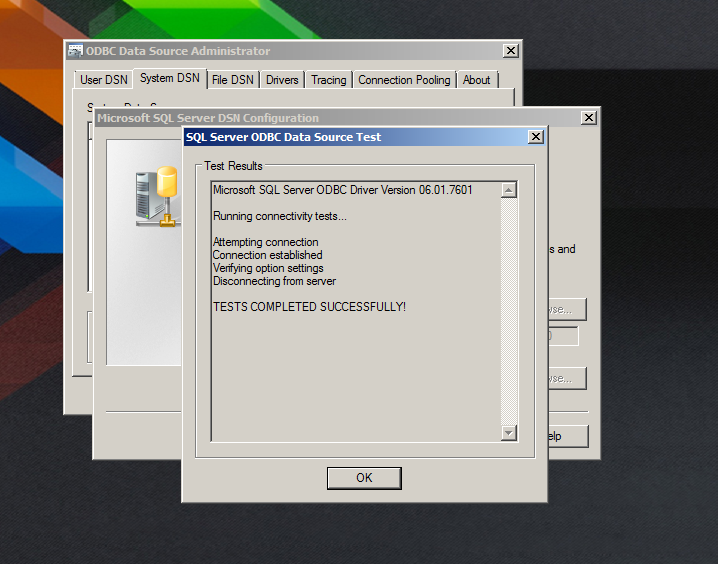
Next thing was to try this
Then use the same DSN in Siteminder Management console, make sure you get Success Message for the connection. Then try the commands Hope that will resolve the issue.
But when I run the console this is displayed

But I'm not able to write anything on the console and if that were not enough XD the interface is in German. I thought I downloaded the English version XD XD XD (Any idea how can I change this?)
Thanks in advance!