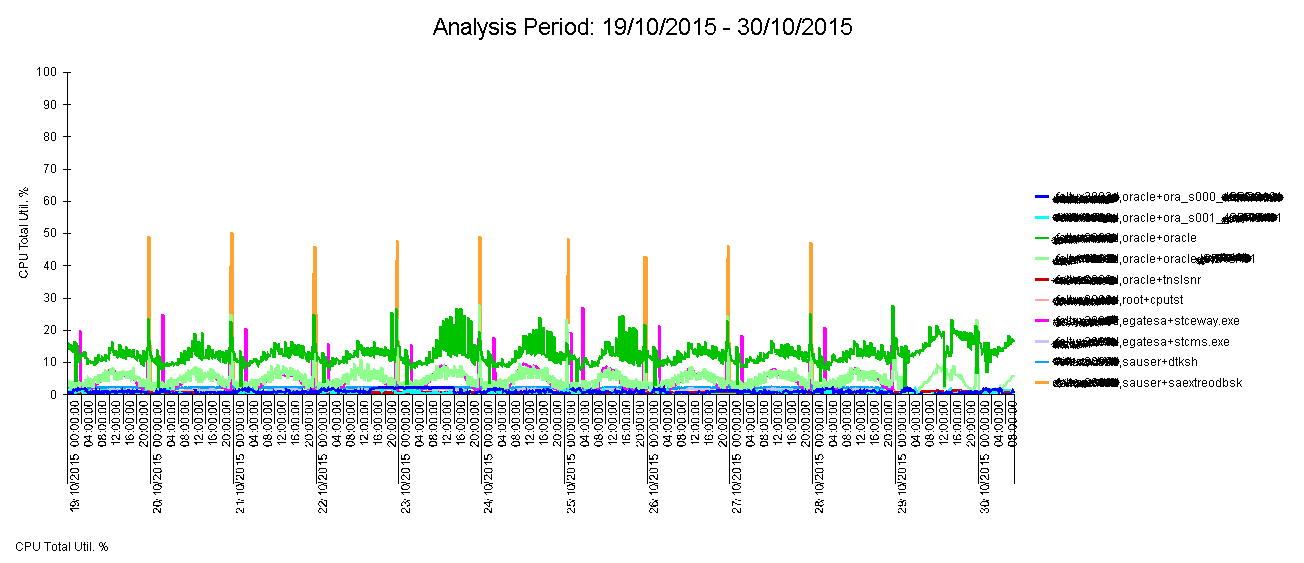Hi Matthew,
I am not sure where in CCR we can see CPU used by processes on the server. Please help me in finding that graph so that I can check that.
I think this should be doable in UMP but I am not sure how and that is the reason I posted this question in front of experts on this forum.
I am attaching an example output which I am looking from UMP/CCR/CCC. It shows the kind of data which I am after. In attached example, I have removed server name but in general the data shown is format of "Server_Name, User_Name under which process is running + Process_Name".
Please let me know if this is doable in CA toolset.