Brian,
The way I was able to customize the UIM Connector in SOI was to go on the Connector server & go to this log file:
E:\Program Files (x86)\CA\Catalyst\CatalystConnector\container\data\log\EIDebugData\CA_00050_[UIM-HUB-SERVER]_Alert.log
In here I an able to see the Alarms from UIM that come into SOI & then know which fields are available (the connector for UIM is not as customizable as some of the other Connectors, like Spectrum). This will show you all the possible fields that you can choose from. I don't see CUSTOM1 on my server.
Example:
<property name="user_tag2" value="Tag2"/>
<property name="user_tag1" value="Tag1"/>
Now that you know user_tag1 & user_tag2 fields are in here, you can customize the policy file: E:\Program Files (x86)\CA\Catalyst\CatalystConnector\registry\topology\physical\[SOI-Connector-Server]_CatalystConnector\modules\policy\nimsoftconnector_policy.xml in the ALERT section:
<!-- UIM Customizations -->
<Field conditional='origin' output='userAttribute1' format='{0}' input='origin' />
<Field conditional='user_tag1' output='userAttribute2' format='{0}' input='user_tag1' />
<Field conditional='user_tag2' output='userAttribute3' format='{0}' input='user_tag2' />
You will need to Stop/Start the CA Catalyst Container CatalystConnector service to make the changes take effect.
If you want to get fancy on the One-Click console & change the column names, go to the UI server and find this folder: E:\Program Files (x86)\CA\SOI\SamUI\webapps\sam\WEB-INF\alarm\config Then there is a file for each field: column-userDefined1-config.xml, column-userDefined2-config.xml, & column-userDefined3-config.xml
Change the line: <name>com.aprisma.spectrum.app.alarm.client.detail.USERATTRIBUTE1</name>
TO: <name>Origin</name>
Change the line: <name>com.aprisma.spectrum.app.alarm.client.detail.USERATTRIBUTE2</name>
TO: <name>User_Tag1</name>
Change the line: <name>com.aprisma.spectrum.app.alarm.client.detail.USERATTRIBUTE2</name>
TO: <name>User_Tag2</name>
Then you need to Quit & restart One-Click to see the new columns names in the Alert Queues (they will most likely be hidden until you select those columns to view).
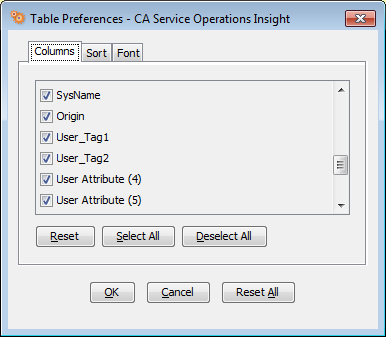
I hope this Helps you with SOI Alert Queues for UIM Alerts.
I'm still having some issues customizing my UIM Alerts on the UIM Side.
That's why I've been testing with customizing the Controller Probe & the Origin/User Tag1/User Tag 2 fields. I even added an "Idea" for adding a Controller Probe Template in UIM in the new MCS (Monitoring Configuration Service) utility. [Add a Template for the Controller Probe to the UIM Monitoring Configuration Service (MCS) ]
Thanks,
Mike