Good morning Community,
In a client, the Unified Self Service (USS) tool is installed and integrated with the Service Catalog (SC), Process Automation (PAM) and Service Desk Manager (SDM) applications to generate different types of requests to be managed by resolution groups. Said applications in the USS have a form configured with a workflow (WF) respectively. When the applicant makes a new request in the USS and in the same wishes to attach files, there is a specific area to add them together with a respective comment. But this area does not specifically indicate that the annexes can be added there but only indicates the text "Comments", therefore, what is desired is to modify this text so that it says "Comment and attachments" so that it is more visible to the user than load the new application or ticket in question. As I have seen, the way to modify is not as simple as it is in SD where you right click and it tells you which form you should modify respectively. Attached image of what you want to modify.
Thanks for the help.
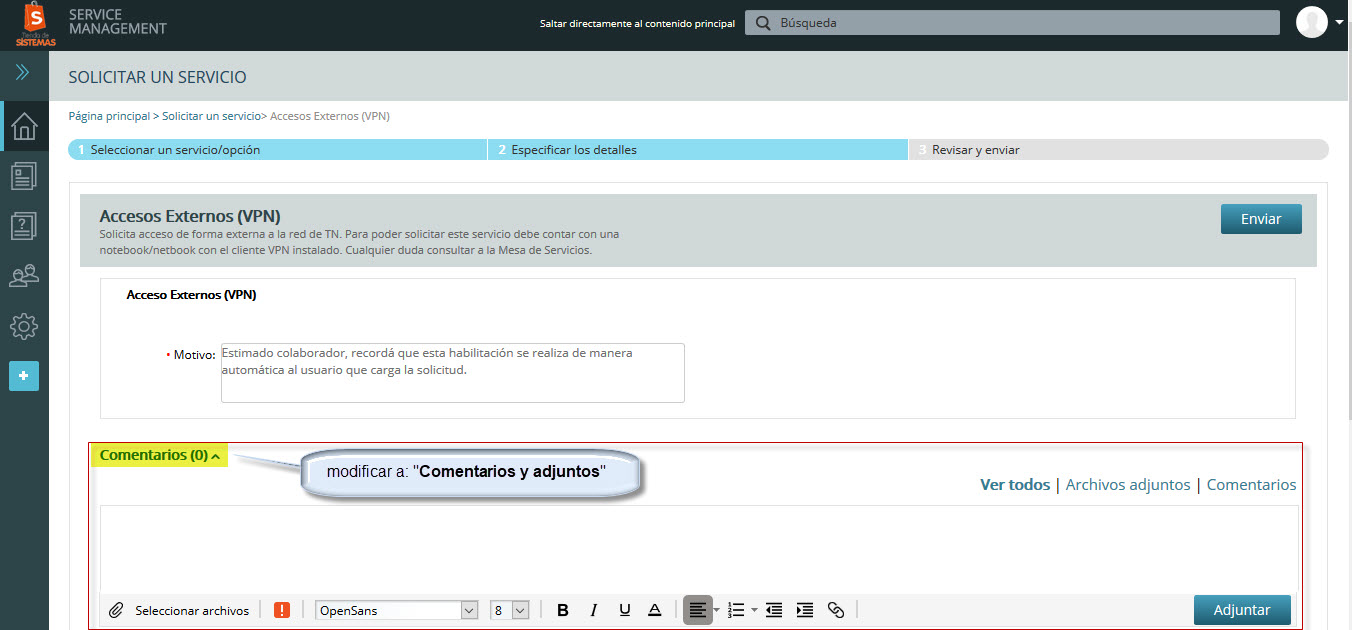
In Spanish the same question:
Buenos días Comunidad,
Se tiene instalada e integrada la herramienta Unified Self Service (USS) con los aplicativos Service Catalog (SC), Process Automation (PAM) y Service Desk Manager (SDM) para generar diferentes tipos de solicitudes para ser gestionados por grupo resolutores. Dichas solicitudes en USS tienen configurado un formulario con un workflow (WF) respectivamente. Cuando el solicitante hace una nueva solicitud en USS y en la misma desea anexar o adjuntar archivos, existe un área específica para agregar los mismos junto con un comentario respectivo. Pero dicha área no indica especificamente que ahí se pueden agregar los anexos sino que solo señala el texto "Comentarios", por tanto, lo que se desea es modificar este texto para que diga "Comentario y adjuntos" para que sea más visible al usuario que carga la nueva solicitud o ticket en cuestión. Según he visto, la forma de modificar no es tan sencilla como es en SD donde se hace clic derecho y te indica que formulario es el que debes modificar respectivamente. Anexo imagen de lo lo que se desea modificar.
#caunifiedselfservice
#caunifiedselfservice
#unifiedselfservicecustom
#ussunifiedselfserv
#causs
#servicemanagementsdmpackage
#selfservicecatalog
Anexo igualmente la imagen. Por si no se llega a ver la imagen insertada en el texto.
Agradezco de antemano la ayuda que me puedan brindar.