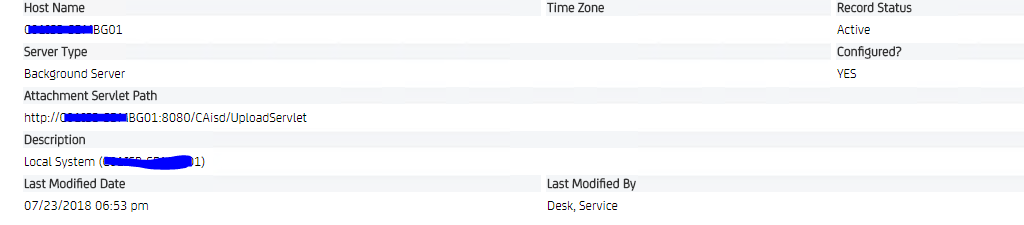HI
We have implemented servicedesk 17.1 AA mode, 2 app servers 2 bg
We have configured both app server ip's in Load balancer and bind it to Virtual IP and vip is bind with DNS entry i.e https://ca**.pt**.ne**.*k:8080 and upload SSL cert .
Our users able to login with https .
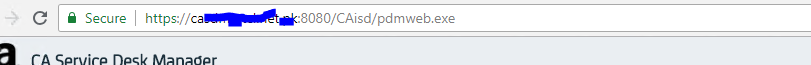
But while uploading documents, its failing. see the snapshot below

Below is the attachment url set for background configuration and same url ( BG url) is set for app server also...
Please advise how to resolve this attachment issue??