Hi Albino,
Question 1
How can I verify what Universe this report refers?
I'm thinking about one of the possibility
When you export the report, you can choose to include dependents object, then we could choose universe to see which universe this report is using.
Launch CMC, choose "promotion management" , create a new promotion to export the report in question.
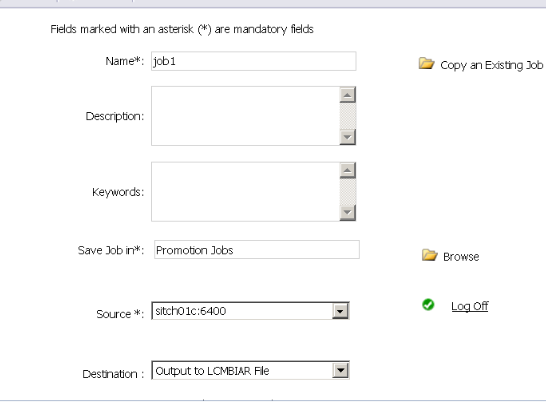
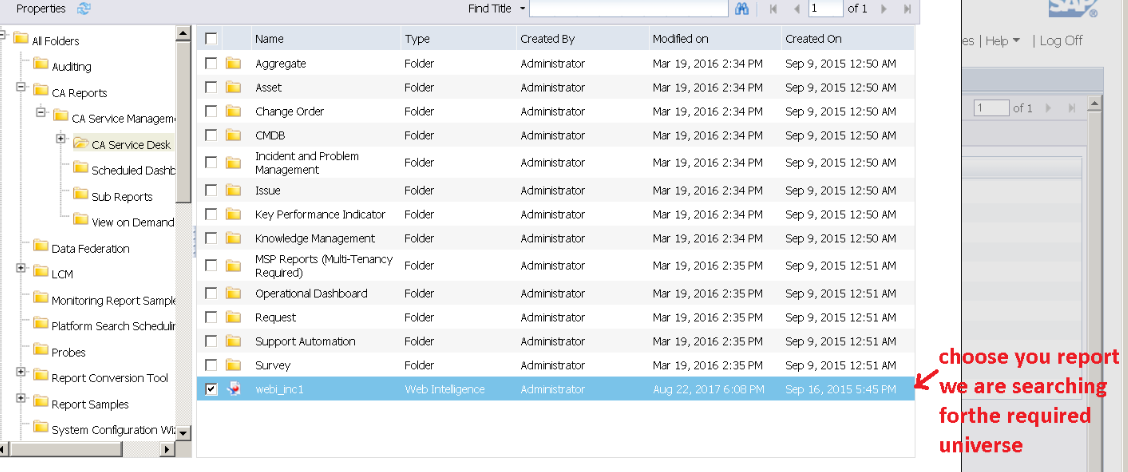

You do not need to export to the report, it is just to see the required universe for this report
Question 2
How can I point the reports to the production database that to it return actual data?
You can modify the odbc connection to connect to another server
I would strongly suggest to do a backup first.
Launch the Universe designer, and verify the odbc dsn this universe use

Modify the odbc DSN per this screen shots
