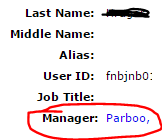Hi all,
I'm not sure if anyone else has had this issue whereby they are unable to search and select a manager as an assignee from the manager hierarchy after having created a policy.
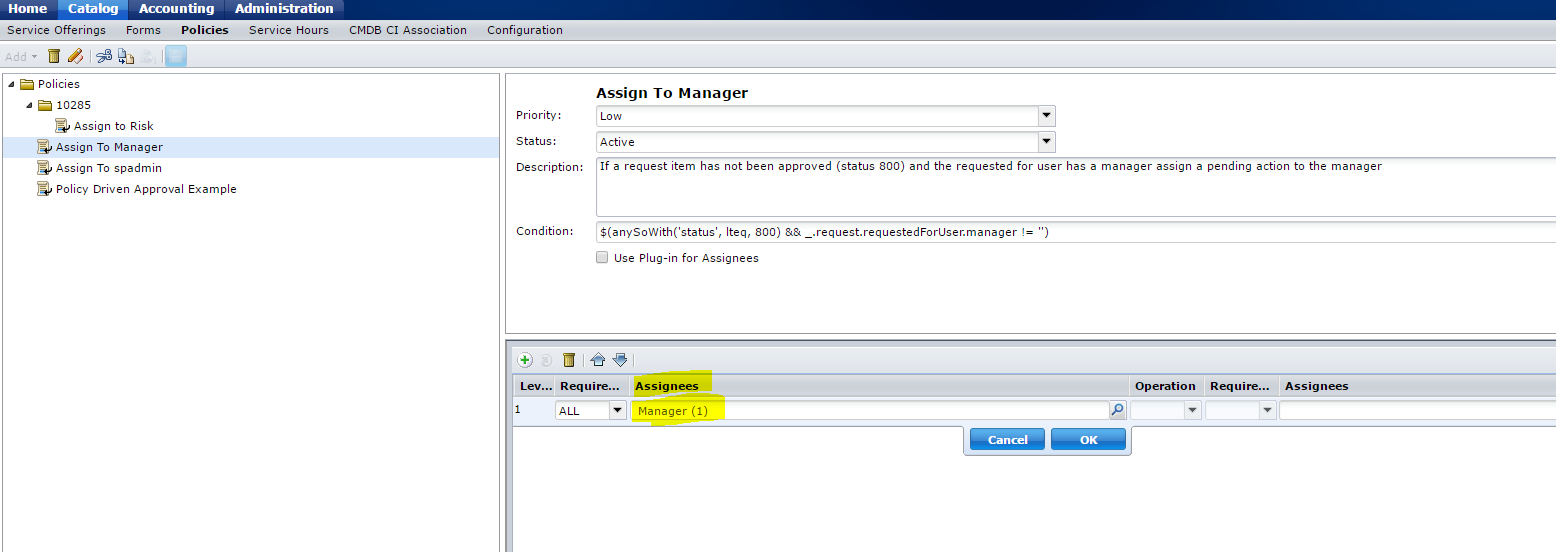
Upon clicking on the magnifying glass to change the assignee, I'm presented with the screen to search for either a user, group or manager.
I select the manager as the assignee type, and type in a number between 1 and 99 into the manager level field and click on the magnifying glass circled in red.
I receive results for a split second before they disappear again.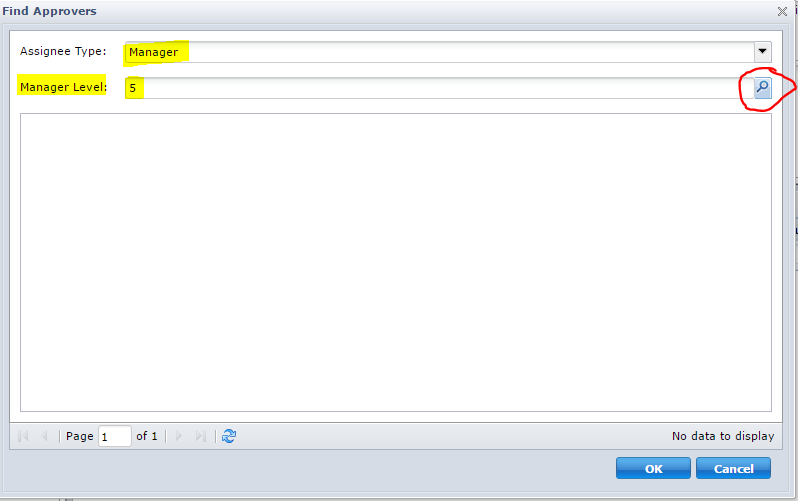
Has anyone had this issue or am I doing something wrong?
The manager field is populated with a manager of the person, and I have roughly 40,000 contacts loaded.