Hi, thank you for the answer.
But i can't really get this to work.
Lets say I have this table:
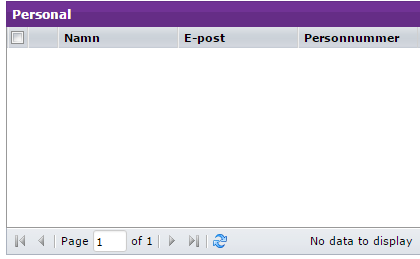
This is in swedish. If I want to change "Personal" or "Namn" to english here, I go to localization and set it to English(United States), like below, and then change the Local Value to the english translation:
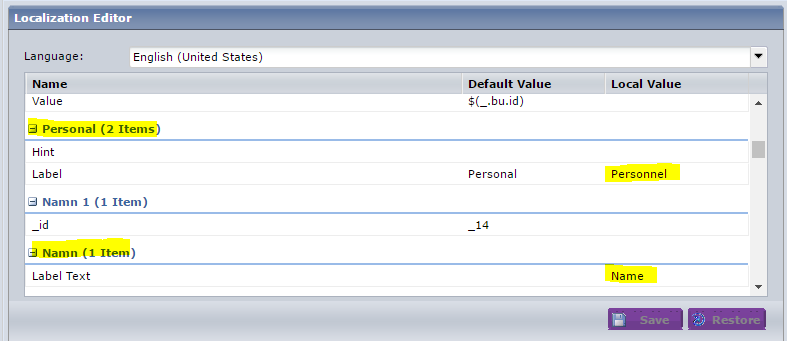
If I use an english broswer, the table should display my english translation, right?
But it does not. The rest of the catalog is in english, but not my changes in the table.
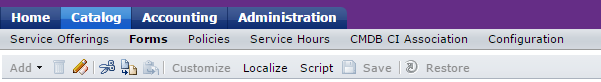
What am I doing wrong?
Kind regards, Johannes