Hi Gale,
Thank you for this, this is very helpful.
We created a config called BIS - Local Config - All Families and linked it to a role that only certain people can use.
If I create a new config and make it Global then I can add an extension field, but this is not an option for below config.
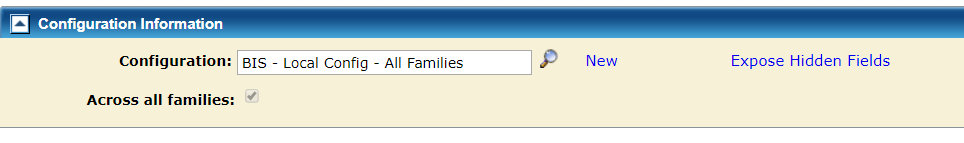
How can I get around this?