Just to clarify Naveen's answer with some screenshots in case it helps.
Before saving and after using Browse to select a header logo, the "ca" logo is in place in the upper left:
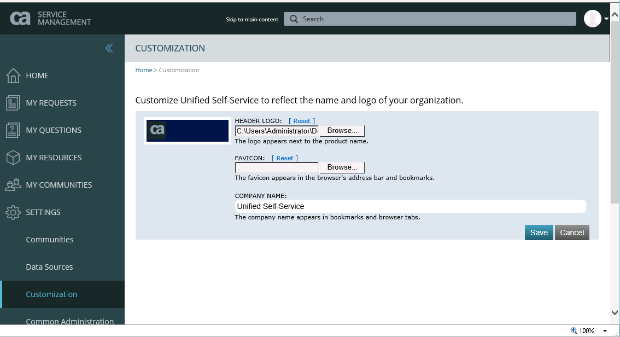
After clicking on "Save", the new custom logo is in place in the upper left:
