Hi Braulio, there are two easy ways to check this...
1. look at the nx.env file and you will see the following two variables:
@NX_MAJOR_VER=14
@NX_MINOR_VER=1
So for example, this would be what would show on an SDM 14.1 System
2. In the GUI, go to the help menu and select "about" - this will show you something like the following:
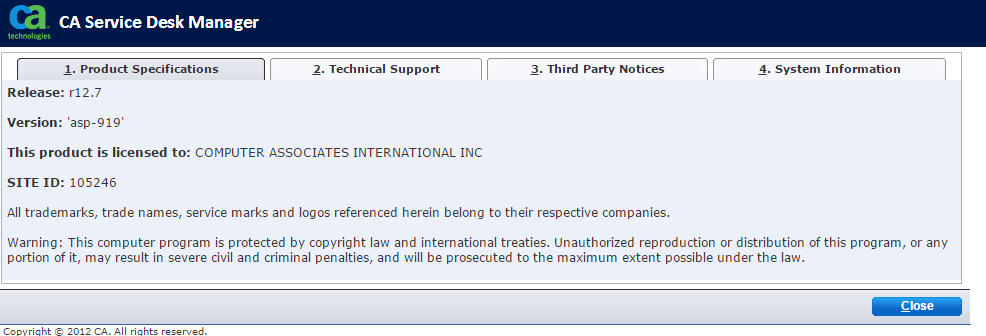
Hope this helps,
Jon I.