Hello,
You can do the translation for specific language that USS does not have.
Here are the steps,
- You need to get one of the Language_LANGCODE.properties and Language-ext_LANGCODE.properties under path C:\Program Files\CA\Self Service\OSOP\tomcat-7.0.40\webapps\front-office-hook\WEB-INF\classes\content . For example get the Language_en.properties and Language-ext.properties to translate it to your local language from English.
- Translate these files and save as Language_LOCLANGCODE.properties and Language-ext_LOCLANGCODE in same directory. For example Language_tr.properties and Language-ext_tr.properties
-Add following lines in liferay-hook.xml which located in C:\Program Files\CA\Self Service\OSOP\tomcat-7.0.40\webapps\front-office-hook\WEB-INF
<language-properties>content/Language-ext_LOCLANGCODE.properties</language-properties>
<language-properties>content/Language_LOCLANGCODE.properties</language-properties>
-Find the "# supported locale" string and add the Local Language Code on "tr_TR" format in portal-ext.properties which located under C:\Program Files\CA\Self Service\OSOP
Here is the example : locales=de_DE,es_ES,fr_FR,it_IT,ja_JP,pt_BR,zh_CN,en_US,fi_FI,nl_NL,sv_SV,da_DA,tr_TR
That will do the translation.
Here you may find the screenshots in my local language.
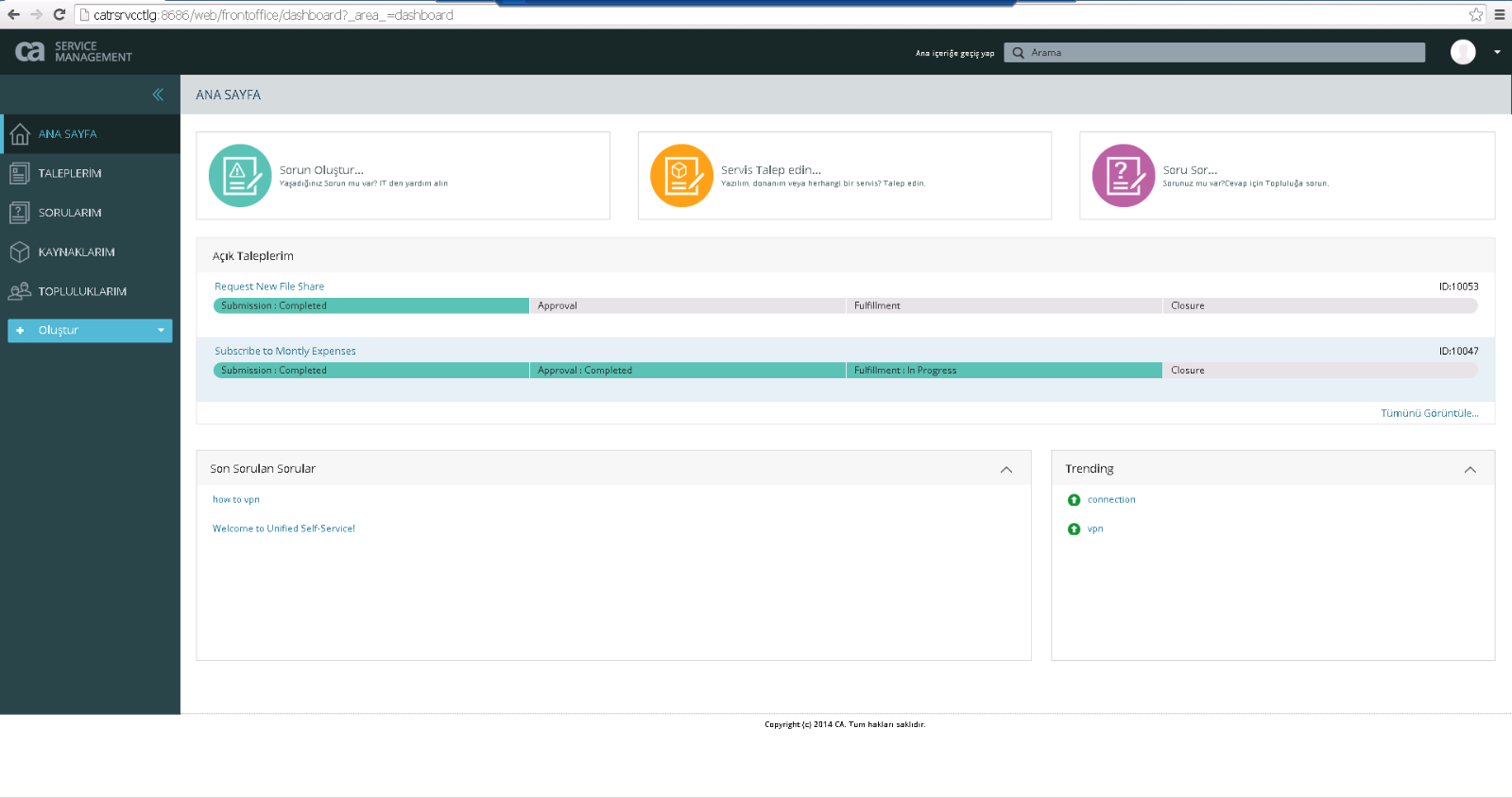
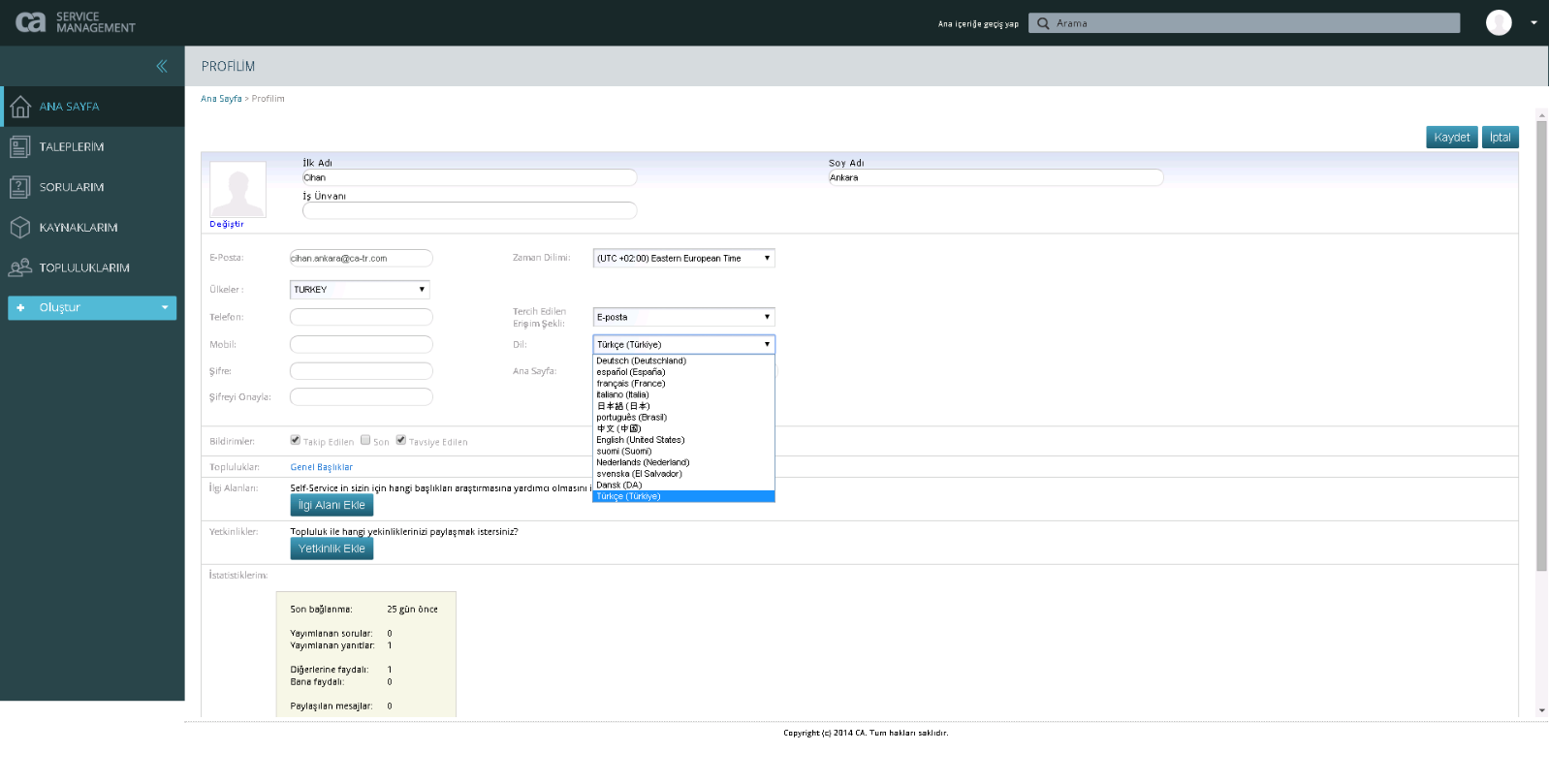
I am also working on customizing the form in USS. I will let you know if I succeed or not.
Thanks and Regards,
Cihan,