Can you elaborate further? You want search filter to be available by default when you launch this page? list_cnt.htmpl can be navigated from different pages.
Providing steps to reproduce and expected behavior would help.
------------------------------
Broadcom Inc
------------------------------
Original Message:
Sent: 06-20-2019 07:06 AM
From: Aamir Khan
Subject: list_cnt.htmpl page show filter fields by default.
HI Team
i need some modification in list_cnt.htmpl page. once we click on SHow FILTER button, below highlighted fields appear. we want this to be availble by default when the user comes on this page despite of clicking button. how can we do that?
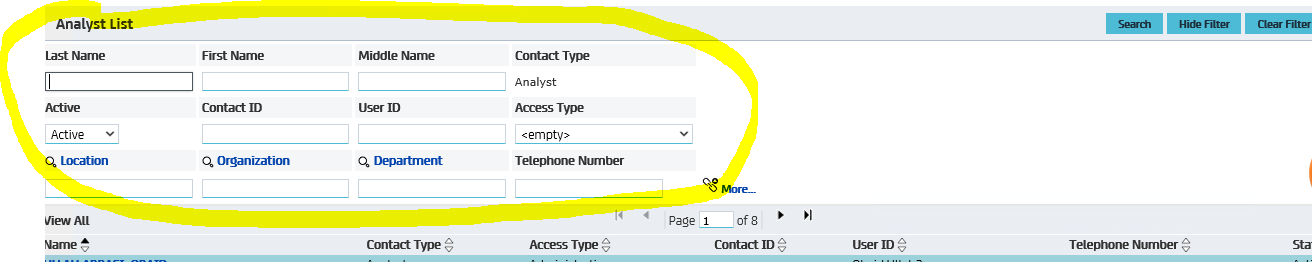
#caservicedesk17.0