Since the installer couldn't find a valid java. I used the following from the Command Prompt (Windows Server 2016
c:\Users\zz.vahn.ca.admin\Documents\IntroscopeAgentInstaller10.5.2.52windows>IntroscopeAgent10.5.2.52windows.exe LAX_VM E:\oracle\product\12.2.0\client_1\jdk\jre\bin\java.exe
and when the installer was initiating......I got the following pop-up...
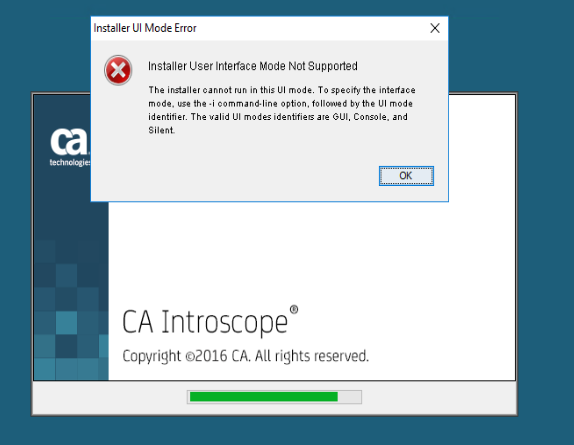
so need to understand what that means and it there is a way around it or a solution.
Thanks in advance for any/all help.
Cheers,
Manish