So in the Investigator - Metric Browser - Custom Metric Host (Virtual) - Custom Metric Process (Virtual) - Custom Business Application Agent (Virtual) (*Super Domain*) - By Frontend
When you click on an application's health, on the right panel there is a button at the top "Hide Alert Thresholds".
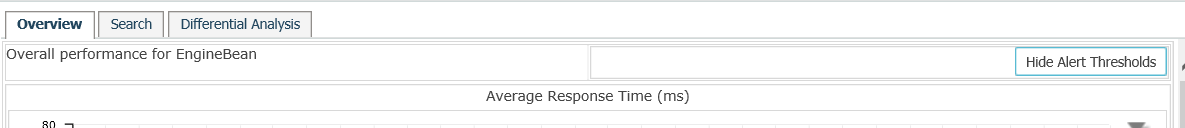
Where and how would you set the thresholds for an application to have the red and yellow lines in the five KPI graphs?
I've tried to define a management module and set up alerts with the "Propagate to Team Center" but that didn't work.
Hopefully, I can avoid build dozens of new dashboards by directing the end users to use the "by frontend" on the custom host.
Thank you,
Billy