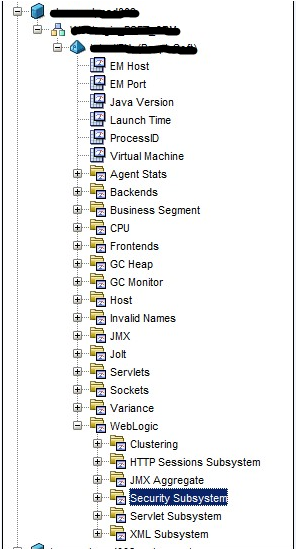According to CA doc on "CA APM for Oracle WebLogic Server Guide"...........
Security Subsystem
The following metrics are available in the Investigator tree under the WebLogic > Security Subsystem node:
Basic User Form Authentication: Average Response Time (ms)
Average time to check basic user form authentication.
Authenticate Users: Average Response Time (ms)
Average time to authenticate a user.
Access Checks: Average Response Time (ms)
Average time to check for the access.
Get Roles: Average Response Time (ms)
Average time to get the roles given a resource and subject.
Adjudicate Results: Average Response Time (ms)
Average time to adjudicate results.
Validate Principal: Average Response Time (ms)
Average time to validate principal.
Run as Users: Average Response Time (ms)
Average time for the request on running as a particular user.
I see these metrics clearly on the ULinux platform for introscope java agent for OWL, but I don't see it at all on Windows platform. Are these not turned on by default on Windows like they are on Unix platform?