Hi Experts,
In APM, for alerts listed under a management module, we have option to either have the alert Active or disabled using the checkbox option. Kindly check if we can have one more option 'Disable' along with the custom duration (in hrs/mins) or time range until which it is to be disabled.
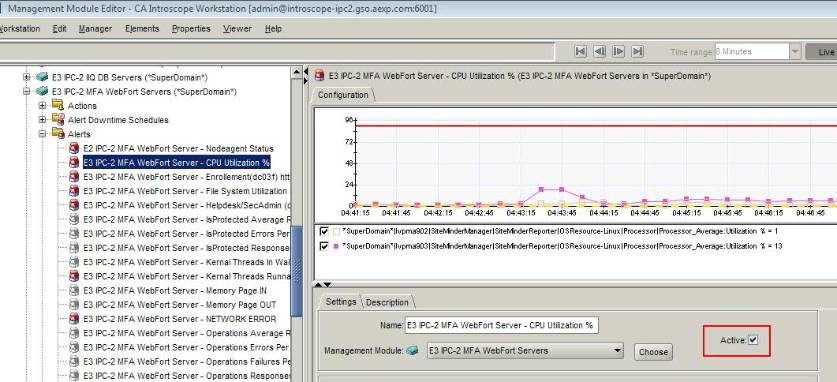
Background:
We currently have more than 20 to 30 management modules in APM configured for monitoring each of 3 environments, that totals atleast more than 800 alert monitors monitoring the processes, services on our servers. We usually have many code deployment / patching happening on any of the servers many random times every day, during which the monitored processes get stopped.
Since we will be aware of the changes going on the server, we go to each monitor associated with those servers under change and we have to disable the alert monitor to prevent email alerts reaching us. And after the change, once processes are started back, we again need to go to individual monitor to enable the alerts.
We are requesting you to consider an enhancement in next versions to include an option to disable the alerts for a custom duration in the alert configuration section. The monitor should resume sending the alerts as usual after the entered duaration is over. This would save us time going to each monitor to enable the disabled alert monitor after the change on servers.
We have used other monitoring tools, where we have such feature as displayed in below screenshot. Kindly check the feasibility of having such option in next releases.
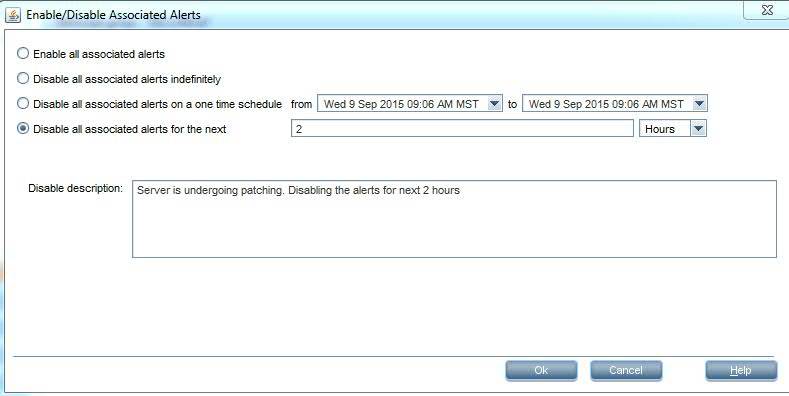
Thanks,
Achut