Some key points for the installation of the new 9.6 TIM for the MTP Appliance.
- The supported versions of the MTP Appliance are
- The TIM for MTP version continues to be installed via the MTP Web interface under System Setup -> Install Software (in contrast to the 9.6 standard TIM which is now shipped as an executable installer with RPM)
- On Support Online -> Download Center -> Products the 9.6 TIM for MTP software is now available with the rest of CA APM under
"CA Application Performance Management - MULTI-PLATFORM" (earlier versions are via “CA Application Delivery Analysis Multi-Port Monitor *”)
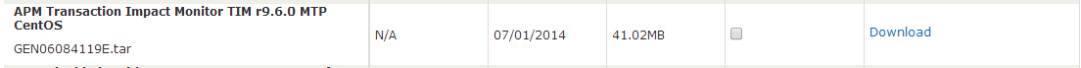
- The GEN06084119E.tar file contains 3 images which should be installed in the following order
- machine-settings-mtp-Linux-el5-x64-9.6.0.0.502646.image
- tim-mtp-requisites-Linux-el5-x64-9.6.0.0.502646.image
- tim-mtp-Linux-el5-x64-9.6.0.0.502646.image
- If performing a TIM upgrade from a TIM soft appliance (pre-9.6)
- From a Linux shell take a backup of the entire config directory of the existing TIM installation under /etc/wily/cem/tim (/usr/local/wily/cem/tim)
- Install the 3 image files for the new 9.6 TIM. The install process will remove the existing TIM installation directory and the new version will be installed into directory /opt/CA/APM/tim.
- From the TIM Setup page (System Setup -> "Tim 9.6.0.0 build ...") stop the TIM
- From a Linux shell cd to /opt/CA/APM/tim and restore the config directory backup, overriding any existing files with the same name
- From the TIM Setup page start the TIM
Message was edited by: Lynn Williams
Added reference to CentOS RPM package requirements + backup step for an upgrade.
Added link to MTP 10.0 Compatibility
Added Upgrade steps.
Correct the upgrade instructions.