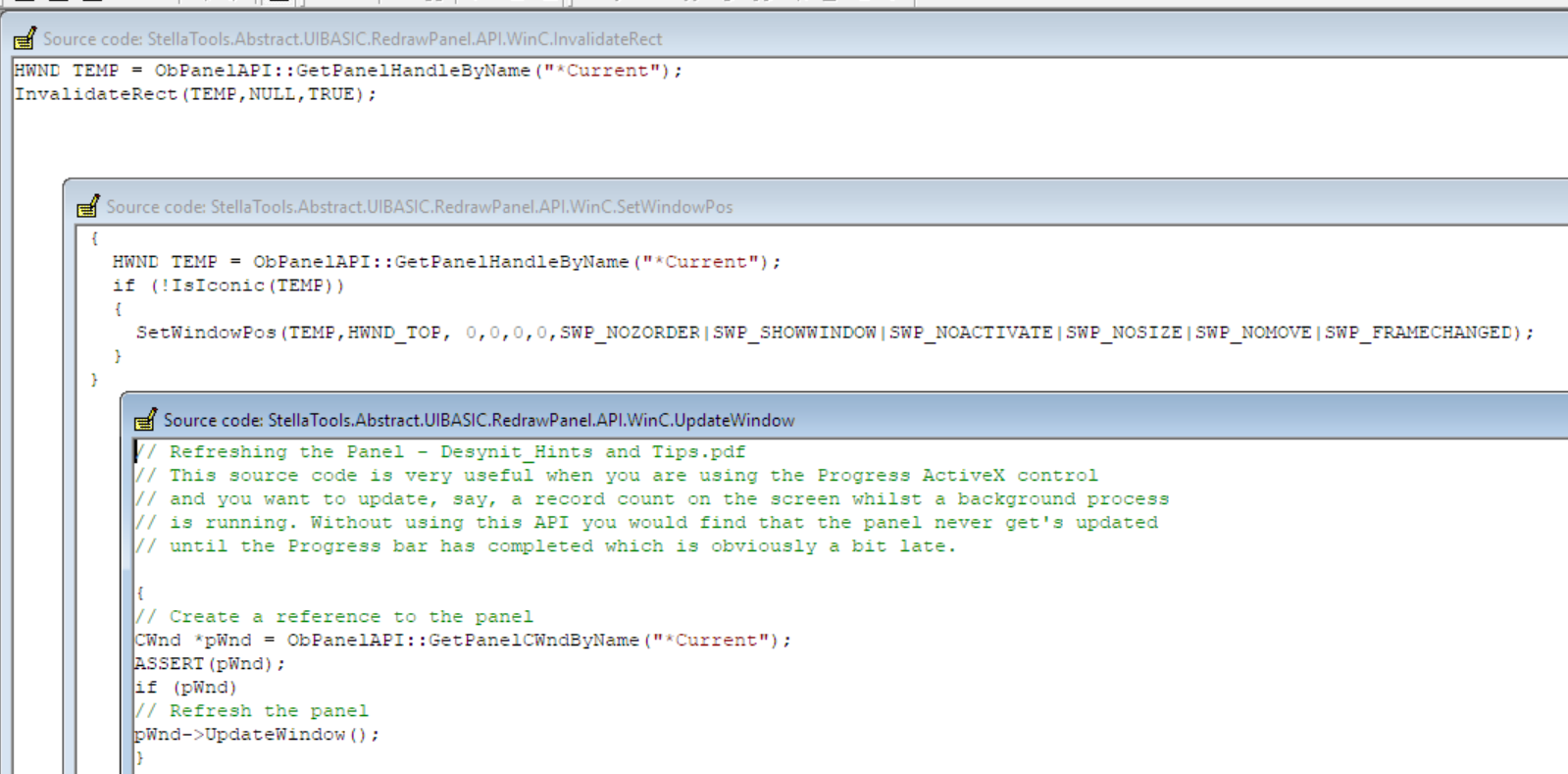
HWND TEMP = ObPanelAPI::GetPanelHandleByName("*Current");
InvalidateRect(TEMP,NULL,TRUE);
{
HWND TEMP = ObPanelAPI::GetPanelHandleByName("*Current");
if (!IsIconic(TEMP))
{
SetWindowPos(TEMP,HWND_TOP, 0,0,0,0,SWP_NOZORDER|SWP_SHOWWINDOW|SWP_NOACTIVATE|SWP_NOSIZE|SWP_NOMOVE|SWP_FRAMECHANGED);
}
}
// Refreshing the Panel - Desynit_Hints and Tips.pdf
// This source code is very useful when you are using the Progress ActiveX control
// and you want to update, say, a record count on the screen whilst a background process
// is running. Without using this API you would find that the panel never get's updated
// until the Progress bar has completed which is obviously a bit late.
{
// Create a reference to the panel
CWnd *pWnd = ObPanelAPI::GetPanelCWndByName("*Current");
ASSERT(pWnd);
if (pWnd)
// Refresh the panel
pWnd->UpdateWindow();
}