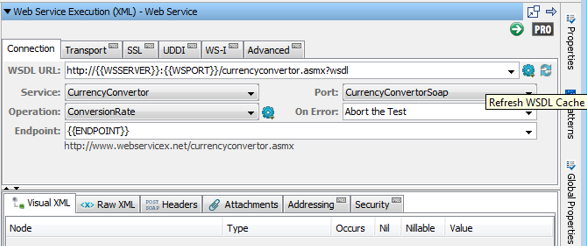Sorry, I am not on a network that requires a proxy server to access the internet; however, the lisa.http.webProxy.host and lisa.http.webProxy.port properties should point to your corporate proxy server hostname or IP, not your local machine IP. Similarly, the lisa.http.webProxy.ssl.host and port properties determine where the proxy server is expecting HTTPS traffic to route.
As Mohammed said, try accessing the endpoint from a browser on the machine running Workstation. If this works determine what the proxy server name/port is and configure your local.properties according to those settings. If you cannot see this from browser settings, you might run something like Wireshark to sniff the name of the proxy server when you access the wsdl from a browser.
Once you get the proxy server configured, try to access the WSDL from an HTTP/HTML step.

The output from the above execution (with no proxy) gets the wsdl.

The output from a Web Service XML step (with no proxy) also gets the wsdl.