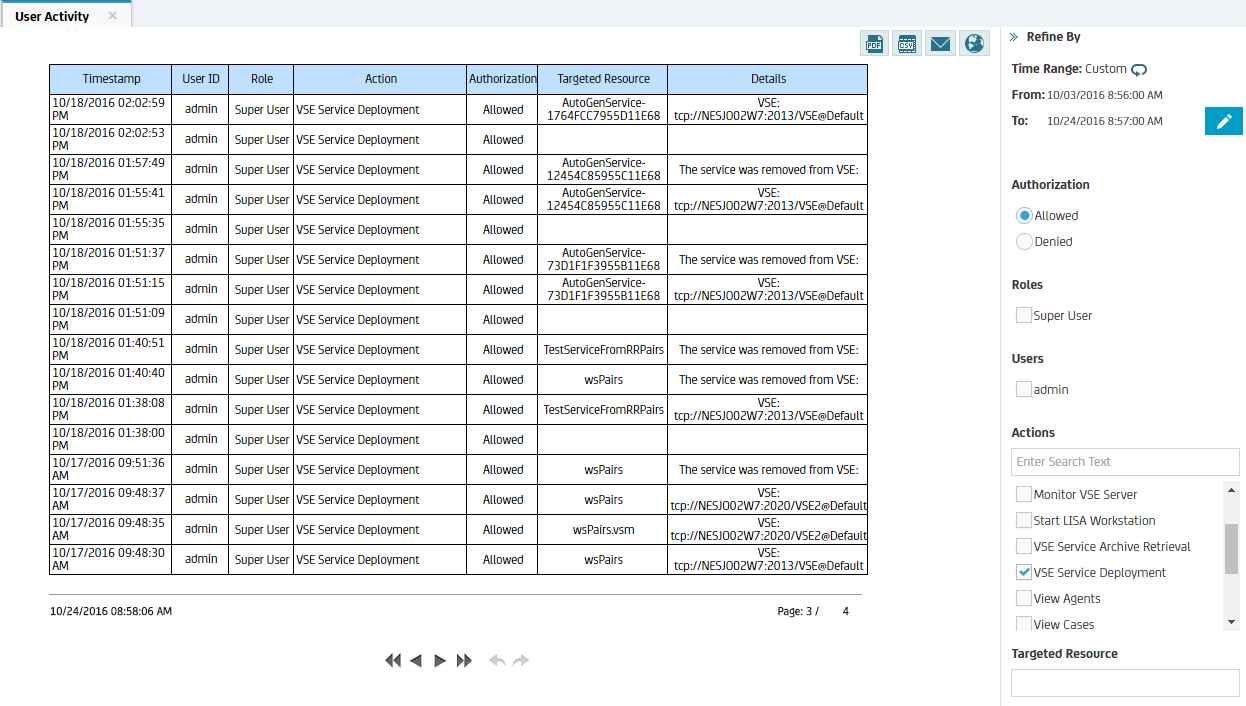Does your login ID have the necessary rights to review the Access Control Audit Logs?
Access the Portal, CLICK on the Reporting menu item, CLICK on Administration, and SELECT User Activity.
Refine your search (right hand side of panel) by selecting a data range, and CHECK the box labeled VSE Service Deployment. This will cause a query that displays results.
NOTE: ACL information is purged by a background process. If you want to extend the number of days that audit log information remains in the database, review the notes on lisa.properties, lisa.acl.audit.logs.delete.age= and lisa.vse.metrics.delete.age=. Recognize that increasing the number of days to retain log information has an impact on database size.
The result of the query will produce output similar to the following. The User ID displayed in this example is 'admin' because I was logged on as admin when these actions were performed.