Hi Mike and Marcy,
Mike you are not stumped but you were right
I could remove that "could not create directory" error by giving blank value for execute from directory field.
But you were right, I have next error as "could not open the Excel file".
In my vbs script, I am trying to open an Excel file, so just wanted to check whether i need to set any special permission in LISA. however, I had provided the PATH value = place where vbs file and Excel file is present(both have same location as of now). Please find the attached snapshot for more clarity.
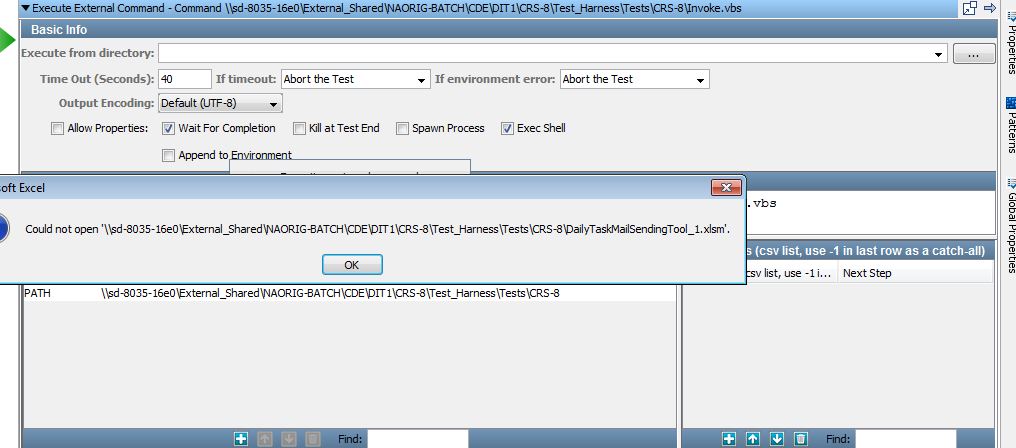
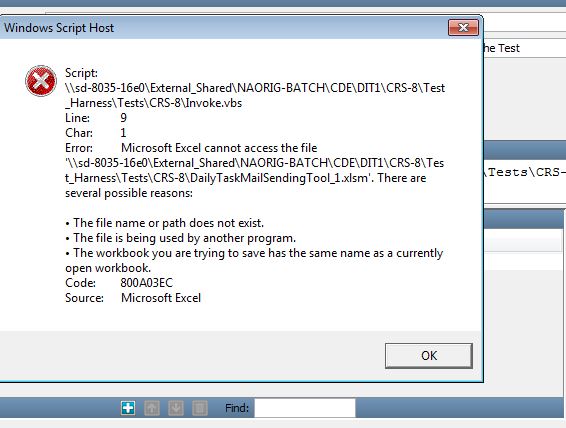
FYI, file is present at location and its not used by any other program
Thanks in Advance for help!! have a great weekend.