I've been struggling through trying to understand/figure out how to record a very simple JMS application that uses Apache ActiveMQ.
With some help I received in my previous post I was able to get my JNDI Initial Context and JMS Connection Factory assets created.
Now whenever I'm trying to create an asset for my JMS Destination, I get the following error ::
Verifying Asset
Opening JNDI context with URL: tcp://localhost:61616
Performing JNDI lookup with name: queue.MyQueue
Error: Object Queue JNDI Name: queue.MyQueue not found in JNDI context MyJNDIcontext
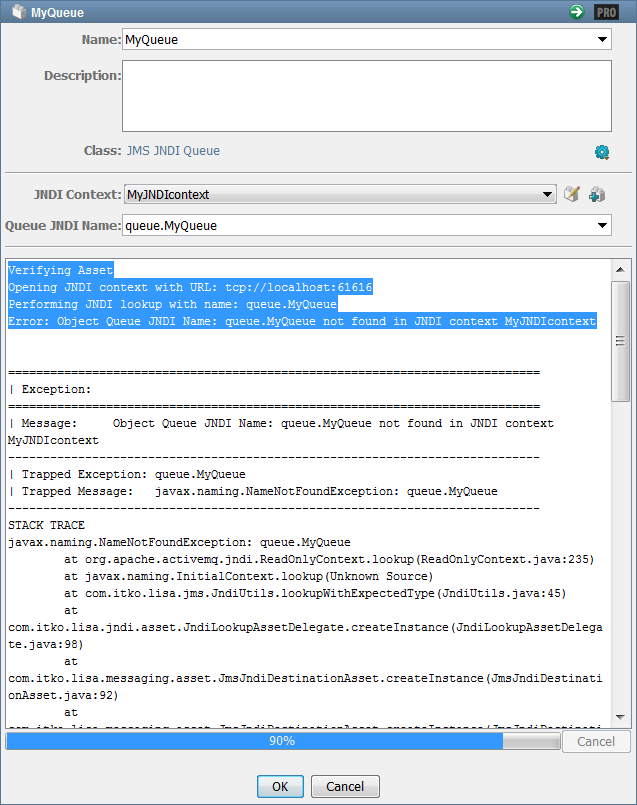
My jndi.properties file looks like this ::
java.naming.factory.initial = org.apache.activemq.jndi.ActiveMQInitialContextFactory
# use the following property to configure the default connector
java.naming.provider.url = tcp://localhost:61616
# use the following property to specify the JNDI name the connection factory
# should appear as.
connectionFactoryNames = connectionFactory, queueConnectionFactory, topicConnectionFactry
# register some queues in JNDI using the form
# queue.[jndiName] = [physicalName]
queue.MyQueue = example.MyQueue
# register some topics in JNDI using the form
# topic.[jndiName] = [physicalName]
topic.MyTopic = example.MyTopic
Am I placing the wrong value in the "Queue JNDI Name" field? It looks correct to me, but it's not working.