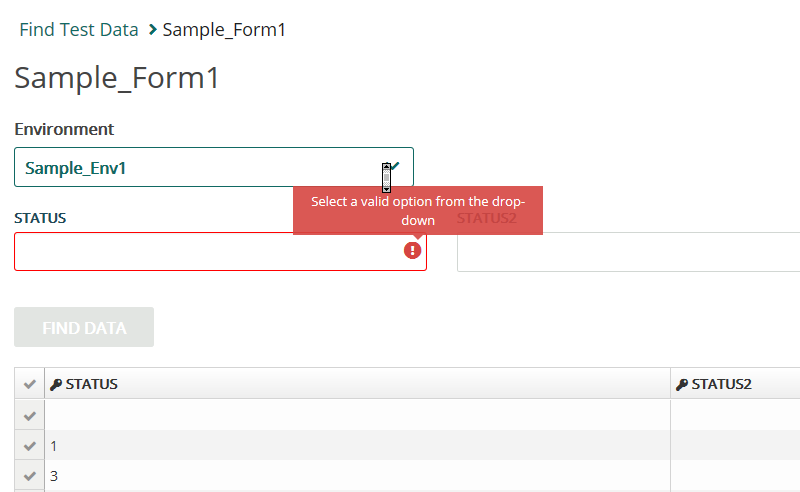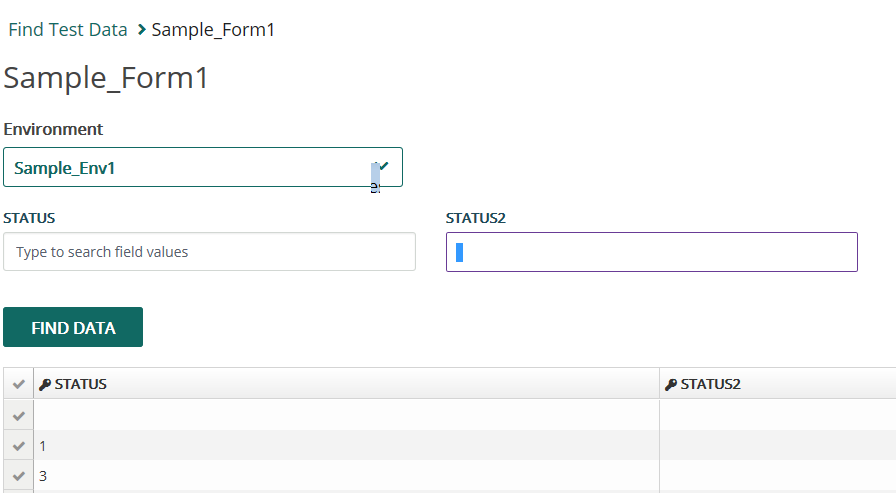We have some blank values stored within some columns in some of our SQL Server tables. These columns are defined with the data type - varchar.
After registering these tables into a Find & Reserve data form, we are not able to give blank/single/multiple spaces as input search criteria and get the resulted table with the related values.
Only empty search (without giving any criteria) brings up all the values, in which we have to scroll down to search and find the blank values in the whole list.
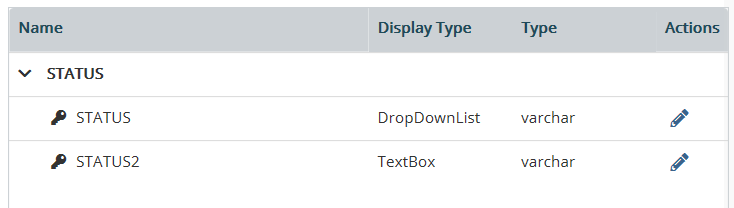
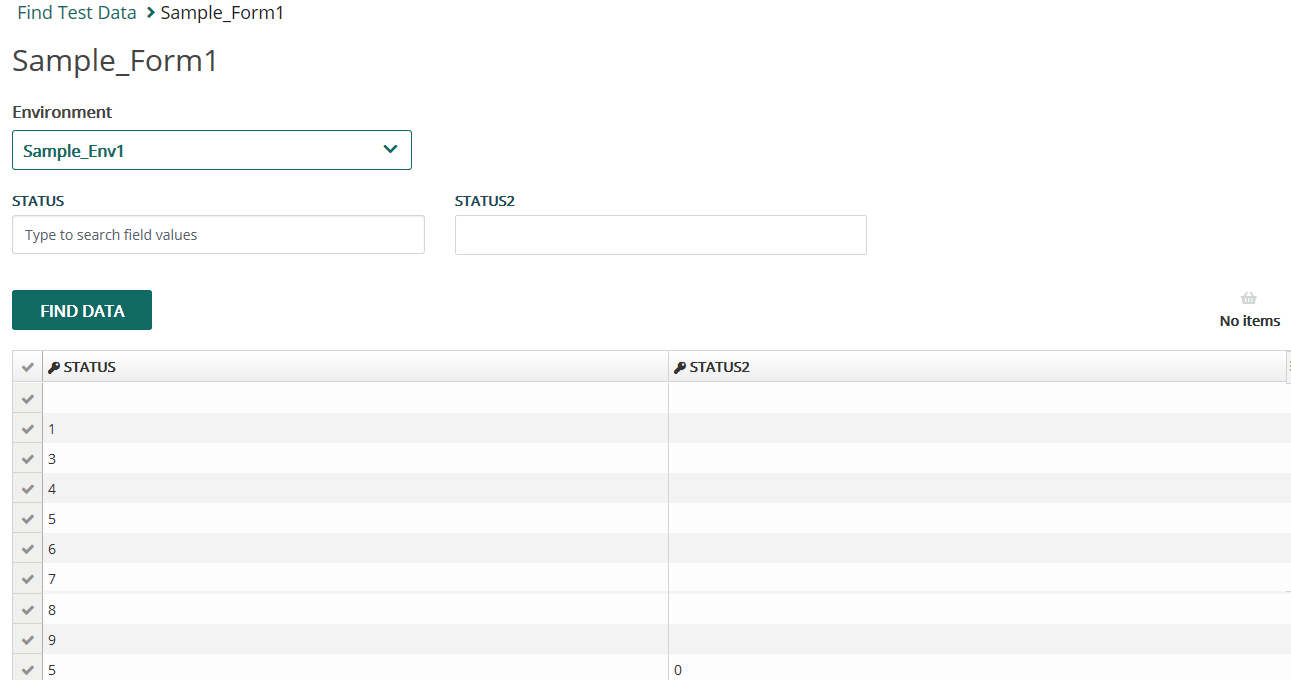
When we try to perform any search by giving any blank/spaces it results in the following errors and doesn't show up the related data.
- Can we please have the suggestions on how to search and find the data which is blank or is having single/multiple spaces; in the TDM Find & Reserve forms like above?
Note: Numbers and both text are stored in these columns. Above screen only shows the numbers and blanks/spaces as an example.