https://docops.ca.com/ca-test-data-manager/4-6/en/reference/data-generation-functions-and-parameters#DataGenerationFunctionsandParameters-RANDLOV(PERCNULL,@WADLLIST(URL,COLUMNNAME)@)
I used the following API that you should also be able to call to test the basics of this:
http://api.duckduckgo.com/?q=my+ip&format=xml
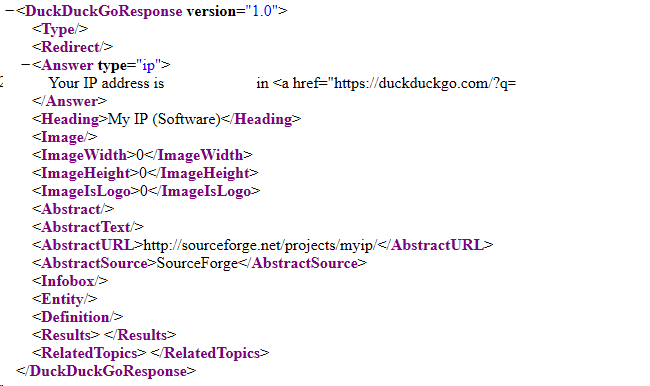
@randlov(0,@wadllist(http://api.duckduckgo.com/?q=my+ip&format=xml,Answer)@)@
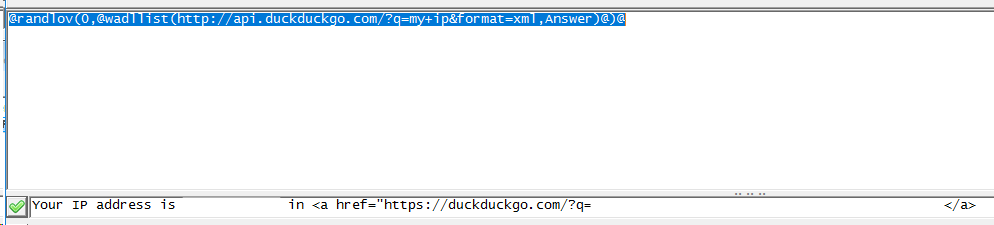
Not the best example as far as the value goes, but it shows the usage of the function.
Unfortunately, I wasn’t able to find any doc for the wadllist function directly, but based on the fact that it appears that it only is shown in some of the *LOV functions, and its name end with *list – it could potentially handle multiple responses in the selected path and pick on at random (RANDLOV) or in sequence (SEQLOV).
The only other caveat is that this is ONLY supported in datamaker per the documentation. I have only tested it in datamaker.
If the webservice returns JSON or some other format, this will not work.
If it's needed via Portal, this will not work.
Posting an idea might be best.