I am trying to publish data from the Datamaker using batch mode. It generates a batch and xml file. When i run the batch file from the server where Datamaker is installed, it runs correctly and data is generated.
But when I move the 2 files to another system and run it i get the following error:
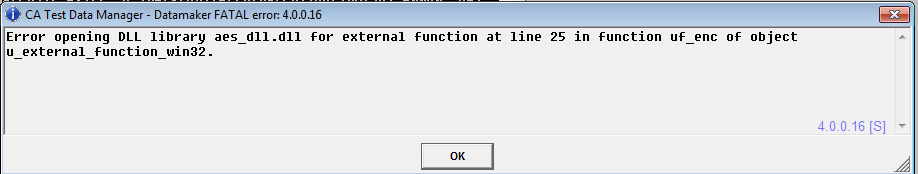
I have copied the Grid tools folder which contains the datamaker.exe and all other files to the other system and mapped the paths correctly in the batch file.
Can i know the cause of this error and fix for it?
Does GT Datamaker support this or not in first place?