When you launch Data Finder (DataMaker) and if you encounter the message “Unable to connect service layer”, it means that either the Data Finder SOAP web service layer has not been set up correctly (or service not started) – or has not been configured at all. The service layer is typically used to enable features such as Test Data on Demand (TDoD).
If you do not intend to configure the service layer for your environment and would like to disable the “Unable to connect service layer” message during startup, perform the following steps. Note that you need to have Data Finder Administrator privileges in order to do so.
1. 1. Launch DataMaker and click OK when the “Unable to connect service layer” message is displayed.
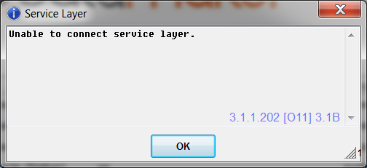
2 2. From the DataMaker menu, click “Security” -> “Users and Groups”. Log in with your Administrator credentials.
3. Click on the “Service Layer” tab and uncheck the "Enable Service Layer Integration" option.
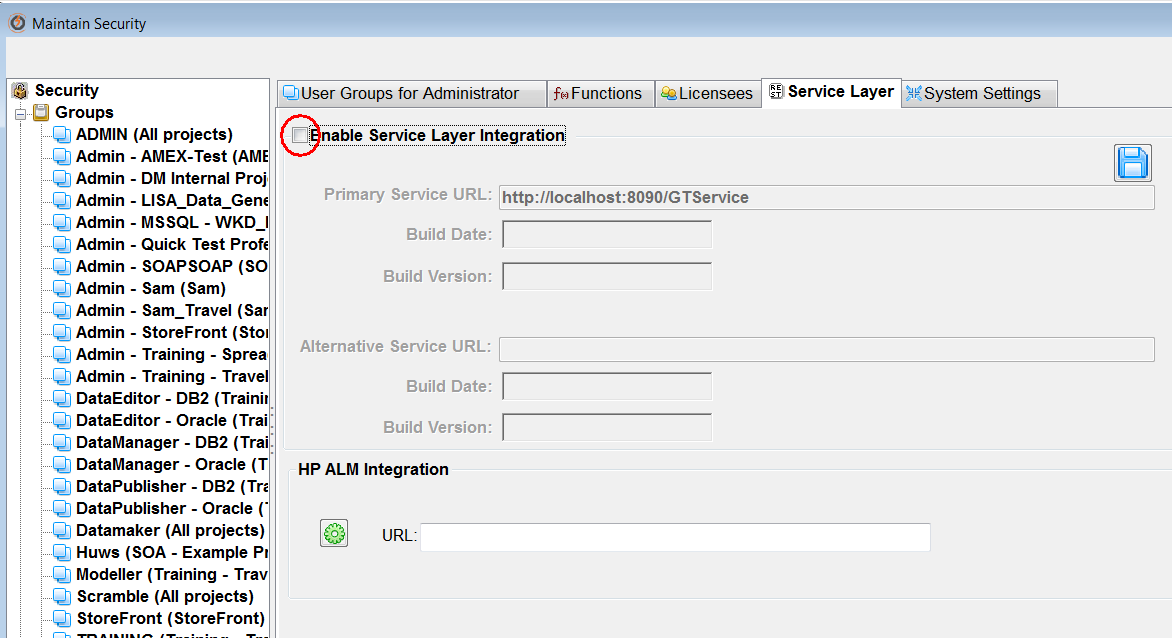
4. Click on the blue save icon on the right to save these settings.