Problem: I have projects that I wish to only be viewable to certain groups and not others, how do I do this?
Solution:
Steps to restrict view access to a project.
1. In the Admin GUI, I show the following Projects - I want to remove view access to
“Restricted_View_Project” from everyone except group “Dev Manager”.
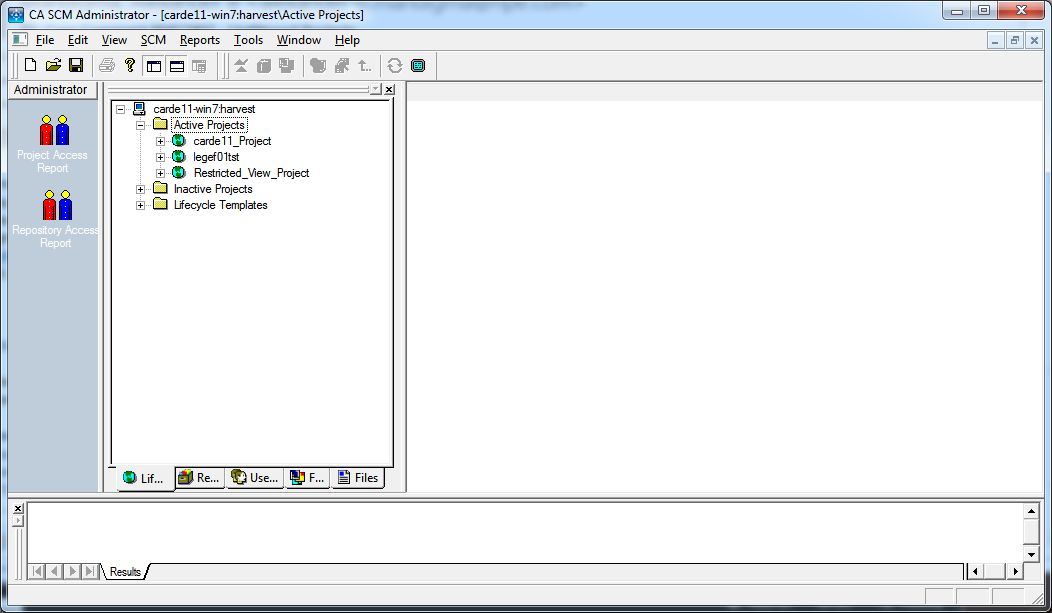
2. First, in admin GUI, select SCM->Access Control and remove ALL groups including “Public” from
View Project Access:

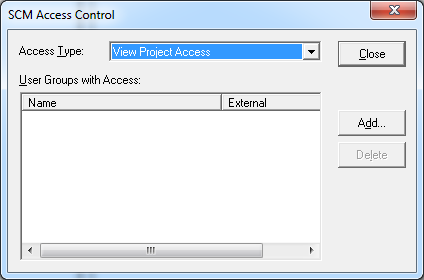
3. Next, select properties->access tab of the “Restricted_View_Project” in the active
projects of the admin GUI, add “Dev Manager” group to all the accesses:
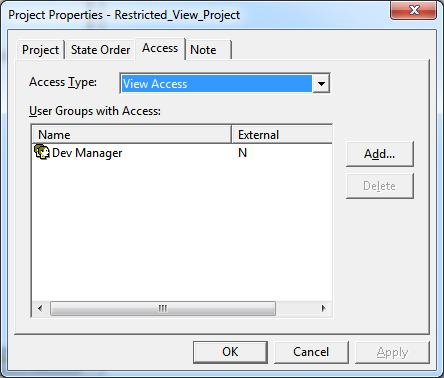
4. Now, notice I have “userA” that only belongs to “Developer” group. I’m going to use userA to log
into workbench, this user will not be able to see “Restricted_View_Project” in
workbench because he does not belong to “Dev Manager” group:
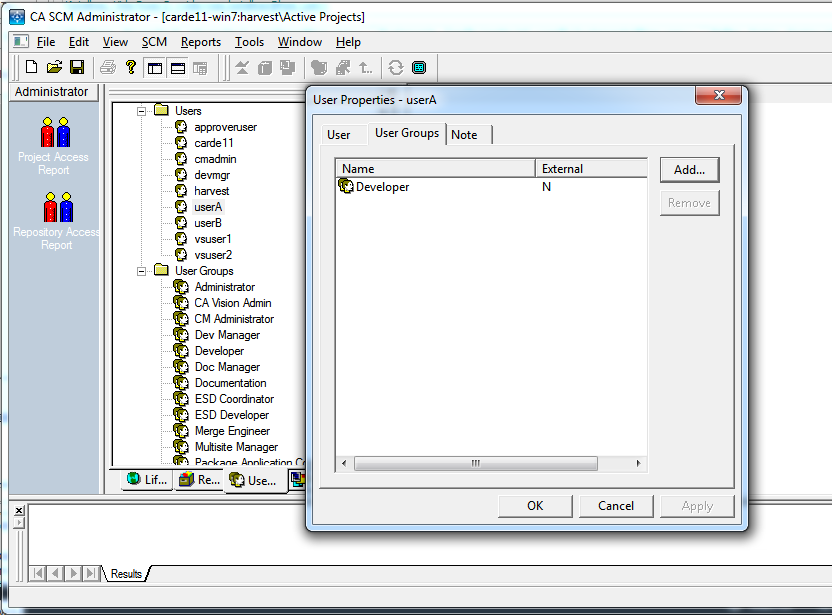
5. I then used “userA” to log into workbench, I cannot see “Restricted_View_Project”:

6. I closed workbench, then used "devmgr" (member of 'Dev Manager' group) to login to workbench
and now I can see the "Restricted_View_Project" in my project treeview:

End of steps.