Hi,
I tried similar configuration.
- database.properties
hibernate.dialect = com.nolio.platform.server.dataservices.NolioMSSQLDialect
hibernate.dialect.class = com.nolio.platform.server.dataservices.NolioMSSQLDialect
driver.class.name = com.microsoft.sqlserver.jdbc.SQLServerDriver
database.jdbc.url = jdbc:sqlserver://${data.management.database.host}:${data.management.database.port};databaseName=${data.management.database.name};integratedSecurity=true;loginTimeout=60
- distributed.properties
data.management.database.host = rawin
data.management.database.port = 1433
data.management.database.name = nolio
data.management.database.user =
data.management.database.pwd =
data.management.database.create = false
- Service logon account is Windows user instead of Local System Account. (AD is not existed, so 'srvadmin' is local account.)
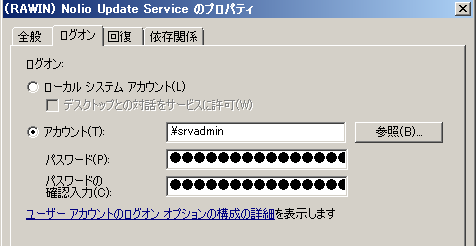
- Configured srvadmin for SQL Server.
Role:
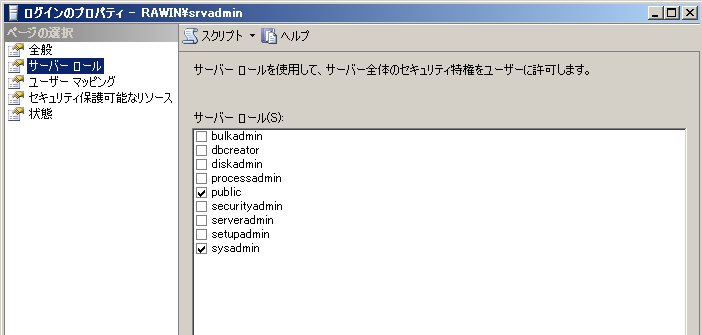
User mapping:
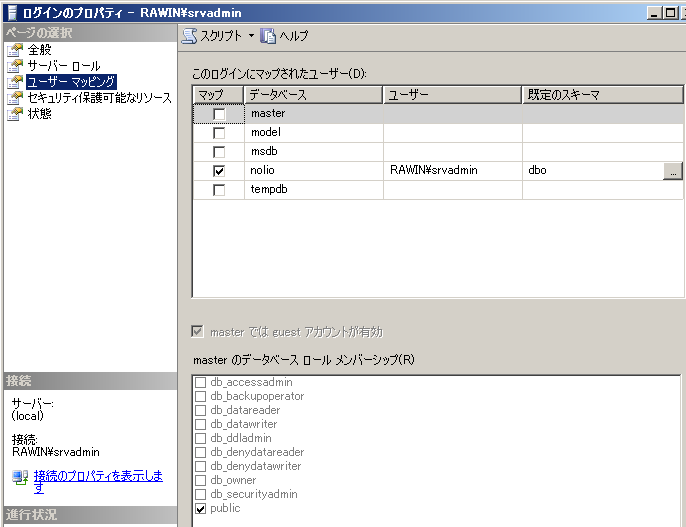
However, no errors when "Nolio Update Service" is started in update_service.log.
2019-01-22 16:25:15,584 INFO (DatabaseManager.java:78) - Parsed file C:\Program Files\CA\ReleaseAutomationServer/webapps/datamanagement/WEB-INF/database.properties
2019-01-22 16:25:15,601 INFO (DatabaseManager.java:94) - Parsed file C:\Program Files\CA\ReleaseAutomationServer/webapps/datamanagement/WEB-INF/distributed.properties
2019-01-22 16:25:18,803 INFO (Launcher.java:263) - Port 8083 is available.
2019-01-22 16:25:18,837 INFO (PollUpdate.java:309) - ----------current version----------6.6.0.9640----------
2019-01-22 16:25:18,837 INFO (PollUpdate.java:328) - ----------current version----------6.6.0.9640----------
2019-01-22 16:25:18,837 INFO (PollUpdate.java:329) - start ftp://ftp.ca.com/pub/dpm/ReleaseAutomation/UpdateService//up.xml
2019-01-22 16:25:18,837 INFO (PollUpdate.java:498) - Cannot parse the ftp address from URL.ini, will use the default server : ftp.ca.com
2019-01-22 16:25:18,837 INFO (PollUpdate.java:518) - Cannot parse the ftp port from URL.ini, will use the default port : 21
2019-01-22 16:25:21,398 INFO (PollUpdate.java:540) - remote ftp file: /pub/dpm/ReleaseAutomation/UpdateService//up.xml
2019-01-22 16:25:22,791 INFO (PollUpdate.java:547) - Ftp File ftp://ftp.ca.com/pub/dpm/ReleaseAutomation/UpdateService//up.xml has been downloaded successfully.
I checked the behavior right after parsing *.properties files.
1. Connect database.
2. Run a query - "select * from version_table" internally.
When database cannot be accessed or query result is nothing/incorrect, your error was reproduced.
For example, unset user mapping and sysadmin role, and then following logs were recorded. (In this case, database cannot be accessed properly.)
2019-01-22 17:08:07,089 INFO (DatabaseManager.java:78) - Parsed file C:\Program Files\CA\ReleaseAutomationServer/webapps/datamanagement/WEB-INF/database.properties
2019-01-22 17:08:07,089 INFO (DatabaseManager.java:94) - Parsed file C:\Program Files\CA\ReleaseAutomationServer/webapps/datamanagement/WEB-INF/distributed.properties
2019-01-22 17:08:07,933 INFO (Launcher.java:126) - Wait until prerequisites are ready.
java.lang.StringIndexOutOfBoundsException: String index out of range: -1
at java.lang.String.<init>(String.java:196)
at com.ca.nolio.actions.upgrader.controller.DatabaseManager.<init>(DatabaseManager.java:56)
at com.nolio.platform.launcher.Launcher.checkPrerequisites(Launcher.java:121)
at com.nolio.platform.launcher.Launcher.main(Launcher.java:253)
at sun.reflect.NativeMethodAccessorImpl.invoke0(Native Method)
at sun.reflect.NativeMethodAccessorImpl.invoke(NativeMethodAccessorImpl.java:62)
at sun.reflect.DelegatingMethodAccessorImpl.invoke(DelegatingMethodAccessorImpl.java:43)
at java.lang.reflect.Method.invoke(Method.java:498)
at com.exe4j.runtime.LauncherEngine.launch(Unknown Source)
at com.exe4j.runtime.WinLauncher$2.run(Unknown Source)
Please check SQL Server configuration for your AD account. If there are any differences from my configuration, please share them.
Thanks
Yas