While trying to edit a process the following error occurs:
The graph you are attempting to edit is being edited by another user - xxxxx
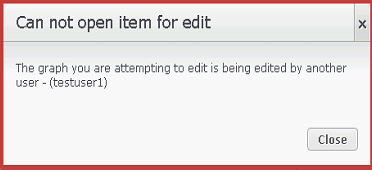
If a user is in the middle of editing a process(leaves it unattended) and another user tries to edit the same process,
Release Automation does not allow multiple users to edit the same process simultaneously.
Multiple users can view the process, but only one can update at a given point in time.
If the problem occurs, the process can be unlocked via SQL Queries.
The following query lists the process that are blocked:
Select * from edited_process WHERE work_state <> 'IDLE'
If the query returns any value, make a note of the ORIGINAL_PROC_ID and run the following query to unlock the process:
Update edited_process set work_state = 'IDLE' WHERE original_proce_id = {process_id}
Note: {process_id} is the ORIGINAL_PROC_ID returned by the first query.
Example :
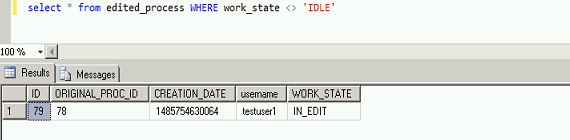

****Important Note: Always take a backup of the database before running an update query.