Hey,
so, this is the second time this happens to us, so really want to make sure to figure out what the cause of this problem is, as the only fix we're currently having is an unaccaptable one.
Don't know if someone else did run into this problem as well.
I'm trying to explain the situation as good as I can:
We have several Shared Components, one of it is a utility one, that includes the preplan and predeployment design. Within the predeployment we're updating parameters for the deployment steps, that use flow from another shared component.
For an enhancement I needed to change the Utility shared component and the other Shared Component. Yesterday I finished the Utility, committed the change, switched the revision in the application, published the predeployment and made a test deployment, everything worked perfectly. Today I made changes to the other shared component, committed it, switched again the revision in the application and published the process that uses this component. My testdeployment failes because I'm getting the following error within the predeployment (as I said, this one did work fine yesterday):
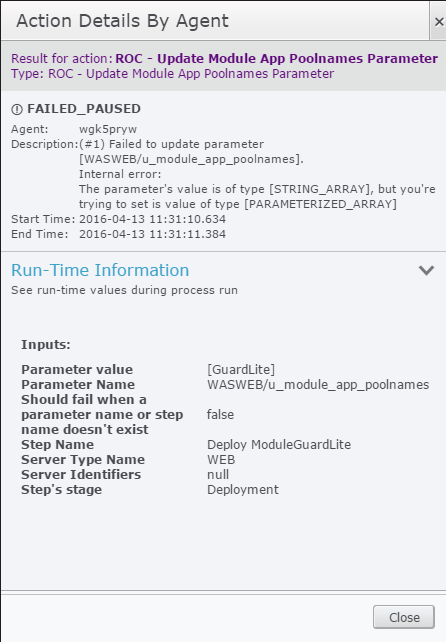
The Parameter within the WASWEB shared component is defined as String Array!
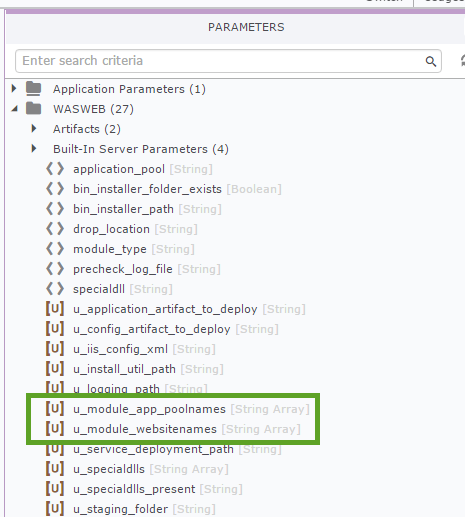
So, I have no idea where this comes from but as I said, the last time we updated the WASWEB shared component we had the same issue and a colleague of mine needed to delete and recreate the arrays again to get it to work again, which as I said, is an unacceptable doing, as it is just too much work.
Is this a known Bug? Should I open a Case with CA for that?
Thanks.
Best Regards
Michael