Thanks Jacky, but no luck.
I still get the same error when I put the Server Type into the "Server Type Name" field. It looks like CARA just sticks teh the "Server Type Name" field value onto the front of the "Parameter Name" field value. Also, I cannot see my parameter path using the method you suggested because it is an internal parameter.
(Note: I have renamed the parameter used in the "Parameter value" field, so don't be confused that it looks different from the screen shots above.)
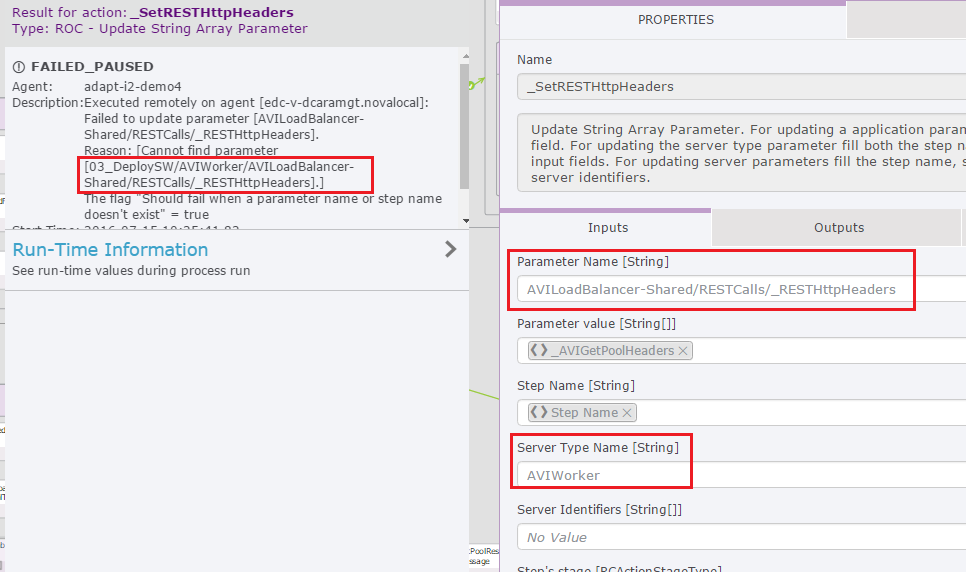
Also, I've tried an alternative approach using other actions to...
- Initialize the _RESTHttpHeaders String Array parameter, using "Arrays - Initialize Array" action.
- Loop through _AVIGetPoolHeaders tring Array parameter, to re-populate _RESTHttpHeaders using "Arrays - Add a Value to an Array" action.
Unfortunately, once the _RESTHttpHeaders String Array parameter is initialized, any attempt to use "Arrays - Add a Value to an Array" action with that parameter results in "Error occurred during action execution: 0" as shown here:
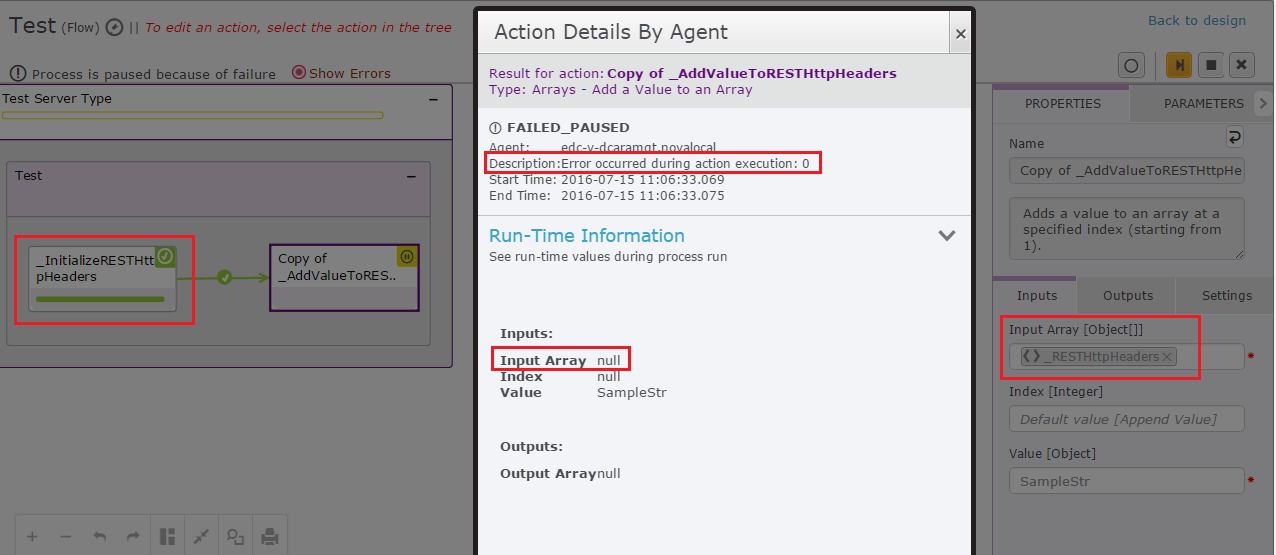
- I believe this is a bug with the "Arrays - Add a Value to an Array" action not handling an initialized string array parameter.
- I've tried a variety of ways to work around this problem, including:
- Looping through the _RESTHttpHeaders String Array parameter to remove each element until it's empty
- Setting the Index field value on the "Arrays - Add a Value to an Array" action explicitly to 1.
- Setting the Index field value on the "Arrays - Add a Value to an Array" action explicitly to, in case it was trying to address the array as a 0-based array.
So now that I've attempted 2 different methods to solve the problem of re-populating an array parameter, and both have failed, I'm forced to point out that this problem is proving to be *FAR* to much work to solve in CARA than it should be.
I have one more idea to try that involves using the "Arrays - Write Array to Text File" and "Arrays - Read String Array from Text File" actions. I hate the idea of having to resort to writing out to a file just to read it back in again, but if it works as a work around, it might just have to do for now.