Hi everybody.
We notice than CA PPM attributes only allow 6 decimal digits.
This is fine for most data, but there are some cases where more precision is needed. For example, currency conversion rates and amount,s which is specially sensitive when big numbers are being converted.
If you try to create an attribute with more decimals, CA PPM shows ERROR "ODF-0226: Number of decimal places must be 6 or less".
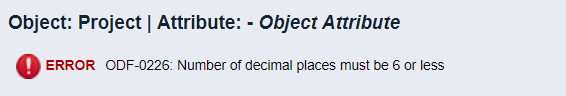
Have you seen any way change it?