Hi,
Is it mandatory for users to be "open for time" and have "Resource - Enter time" instance right apart from "Mobile access" global right to be able to see timesheet details in Clarity mobile app?
I am testing a timesheet approval process on CA Clarity Mobile app
The process sets multiple users i.e. PM & resources other than PMs as timesheet approvers for a submitter, assigns them action item to approve/ reject a timesheet and grants approvers (other than PMs) “Resource - Approve Time” instance right over the submitter.
It works fine on Clarity. The approvers (even if a basic user) gets action item, is able to approve/ reject time via action item and “is able to view timesheet details”
But in Clarity mobile app, approvers do not see timesheet details unless they are “open for time entry” & have “Resource - Enter Time” instance right given to them. (on Clarity web, none of these 2 things were done for approvers and they do see timesheet details)
Pls note that all users have “Mobile - Access” global right.
I tested this in 4 scenarios-
Log in as approver in Clarity (web) and confirm he is able to view timesheet details for submitter.
Note that approver has Mobile access global right that Clarity docs say is the only prerequisite.
https://docops.ca.com/ca-ppm/14-3/en/using/ca-clarity-mobile-time-manager-app
1) Open for Time Entry unchecked & "Resource Enter Time" instance right not given -
For approver - Uncheck open for time & do not give resource enter time instance right.
Check in Clarity web, he is able to view submitters timesheet details
Check in Mobile app, he will be able to approve/reject submitter’s time BUT not able to see timesheet details
2) Open for time entry checked & "Resource Enter Time" instance right not given -
For approver - Check open for time & do not give resource enter time instance right.
Check in Clarity web, he is able to view submitter’s timesheet details
Check in Mobile app, he will be able to approve/reject submitter’s time but not able to see timesheet details
3) Open for time entry unchecked & "Resource Enter Time" instance right given -
For approver - Uncheck open for time & give resource enter time instance right to him (for his own instance)
Check in Clarity web, he is able to view submitter’s time
Check in Mobile app, he will be able to approve/reject submitter’s timesheet but not able to see timesheet details
4) Open for time entry checked & "Resource Enter Time" instance right given -
For approver - Check open for time & give resource enter time instance right (for his own instance)
Check in Clarity web, he is able to view submitter’s time
Check in Mobile app, he will be able to approve/reject submitter’s time AND will also be able to see timesheet details
It is not always the case that approvers are open for time (which is the scenario we have) but they must be able to view the details of timesheets they have rights to approve on web n app likewise.
It looks like the level of access is different in Clarity web & clarity mobile app in the same scenarios and it seems inconsistent.
I tested it on 2 apps - CA Clarity Mobile Time Manager and CA Time collection. Behavior is same on both apps.
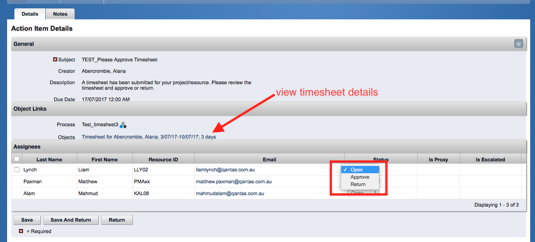




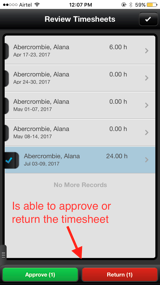

sees timesheet details only when he is open for time entry and has resource enter time instance right

Thanks,
Ashmi