This is an explanation of the date behaviour in PPM. Roles are used in this explanation but the principle applies also to Resources.
Starting position
Project Start 01/05/18 - Project Finish 31/05/18
All roles default to Project Start and Project Finish.
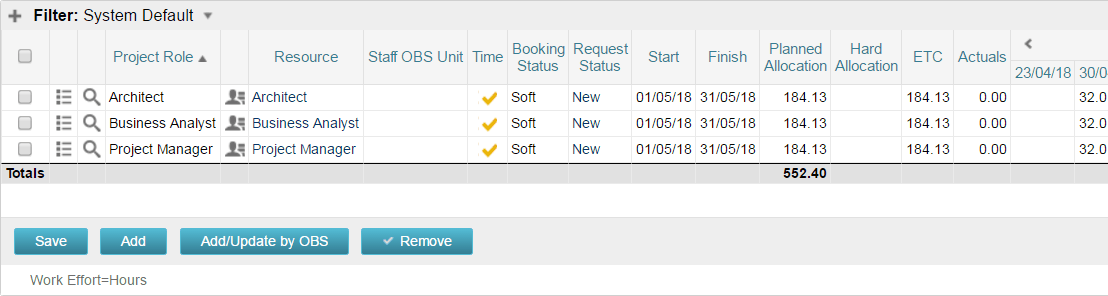
Open the Staff Properties for one of the roles and you will see the Project Start and Finish dates on the right-hand side of the page - the fields are called ‘Investment Start Date’ and ‘Investment Finish Date’ because this page is shared by Projects, Products, Applications, etc.
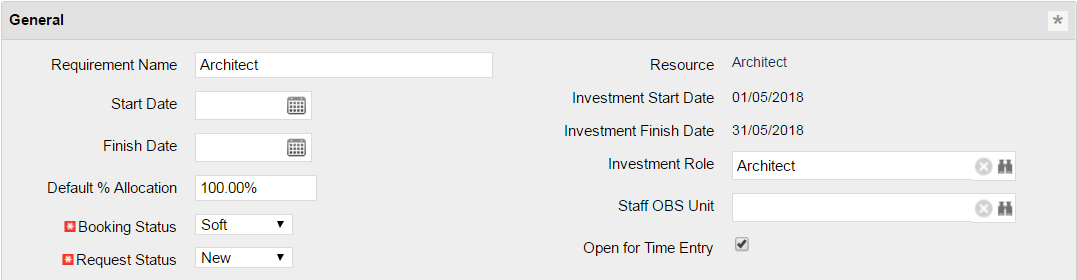
Now extend the Role Finish Date. Notice that the Investment Finish Date changes to match the Role Finish Date.
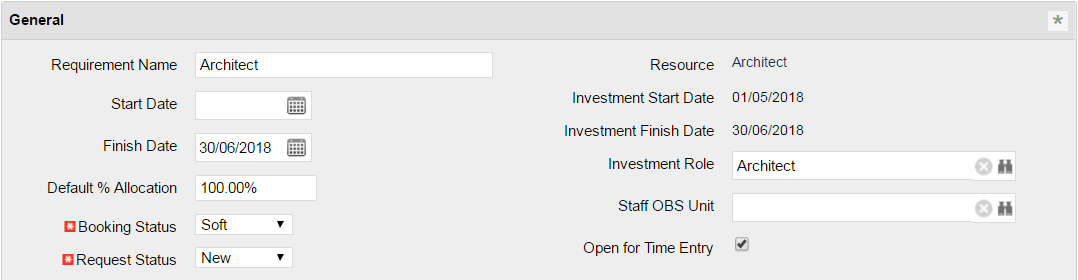
Return to the Team Staff page. Notice that the Finish dates for the other roles have also changed.
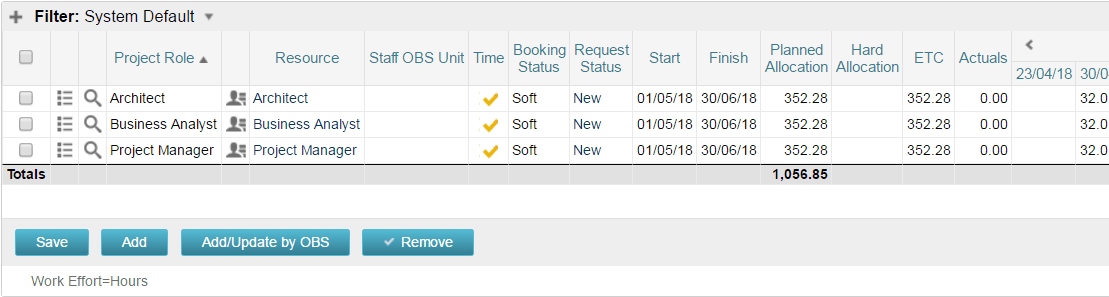
Now open the Staff Properties page for one of the other roles. Extend the Finish Date for this role and notice the Investment Finish Date also changes, just like before.
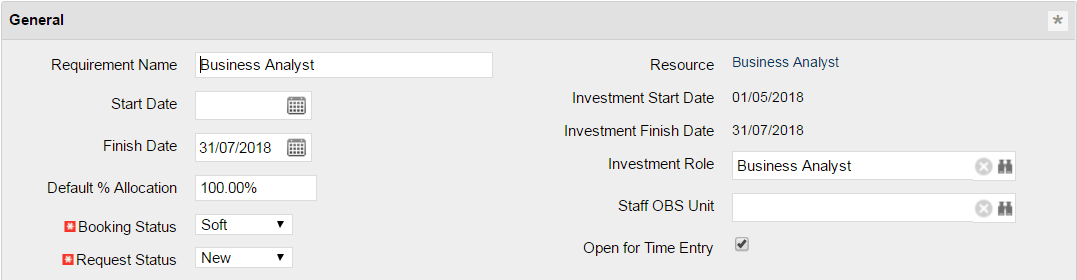
Return to the Team Staff page. Notice that the Finish date for the first role has not changed. This is because it was manually changed, therefore overriding the default behaviour of using the project (investment) Finish Date.
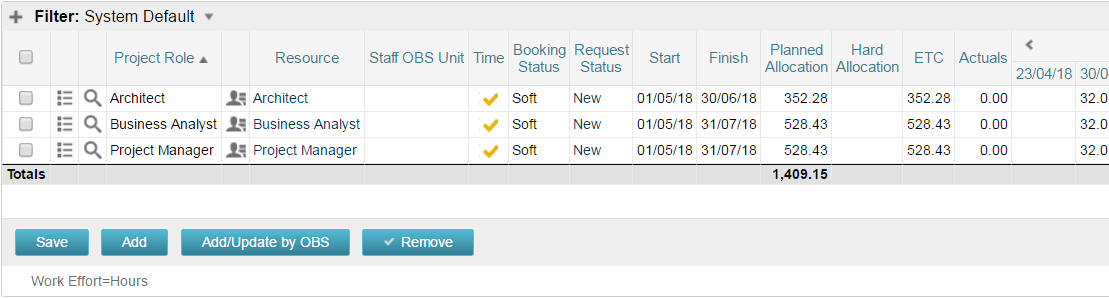
So, if you override the default behaviour by entering a date in the Start Date or Finish Date for the resource/role, then the dates are unaffected by changes to the project Start Date or Finish Date.
If the resource/role Start or Finish dates are extended outside the project dates then the project dates will be updated to match.
Hopefully, this explanation goes some way to clarifying this behaviour in PPM.