I am seeing that after creating an attribute-number and set a number of decimals, it is no allowed to reduce it anymore (ODF-0209 Number of decimal places cannot be reduced).
This behavior occurs even if attribute has not been used yet or added as a field to views.
Is there any workaround to reduce it without deleting and creating a new one?
ODF_CUSTOM_ATTRIBUTES.SCALE contains the value set on Clarity but the restriction is not applied from this field.
Where this restriction come from?
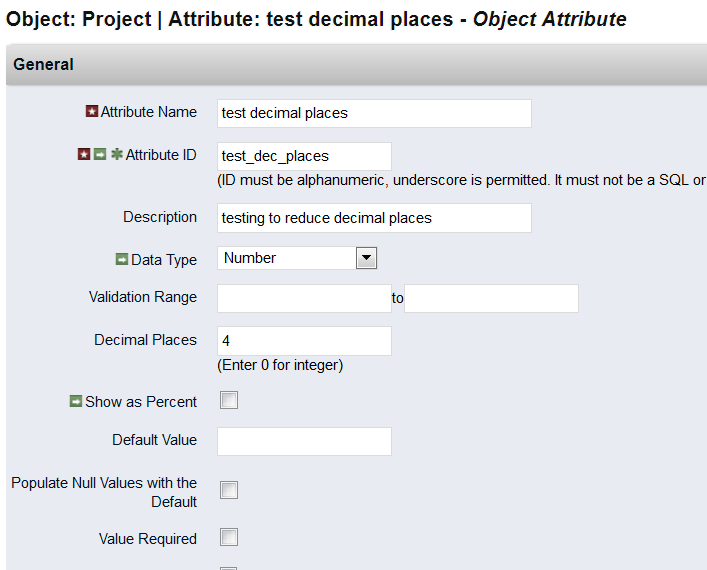
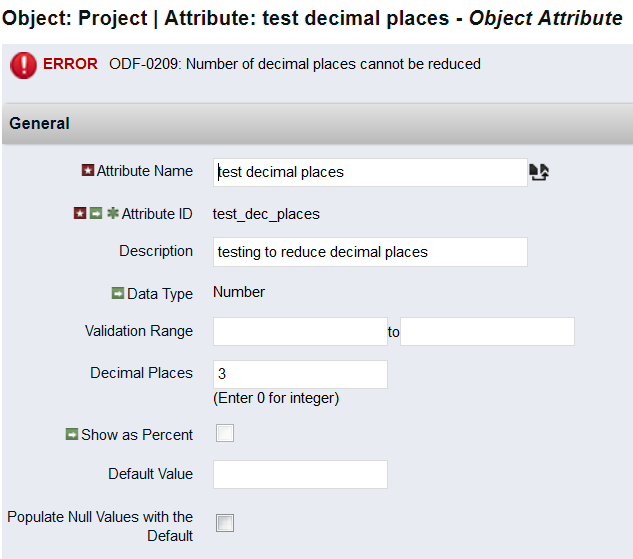
Also decimals places can't be reduced from the field at properties view (but it can from List view)
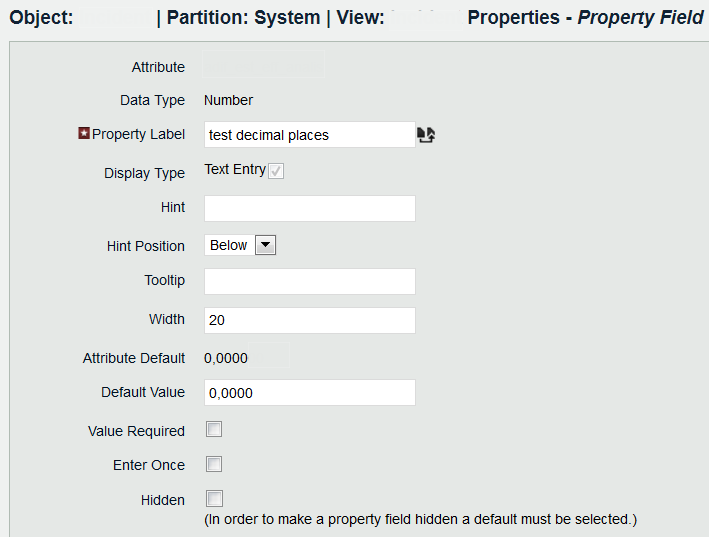
Same behavior on v15.1
