Hi Georges,
Please find the step by step instruction for creating a Subpage and granting access to the users.
I have taken project object as an example to create the subpages,
1. Search for the object that you want to create a subpage
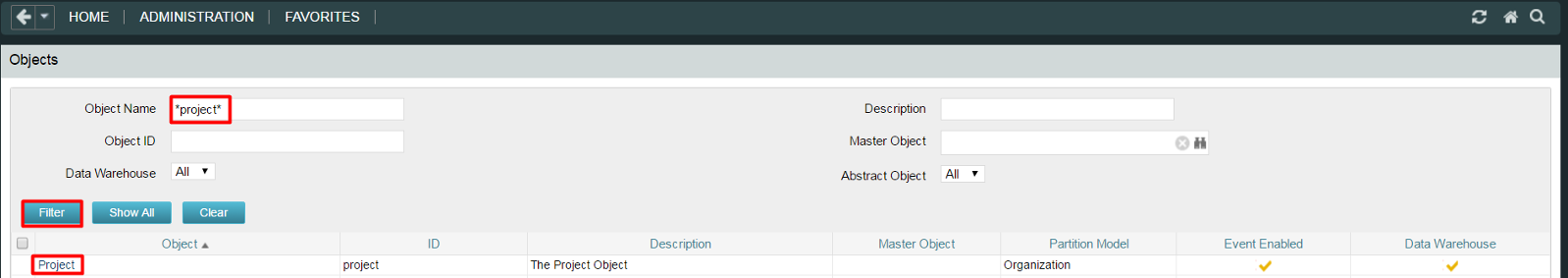
2. Go to Views Tab and select the Layout that you want to create the subpage in Create or Edit Layout
Note: Make sure to select the partition if you have any partition.
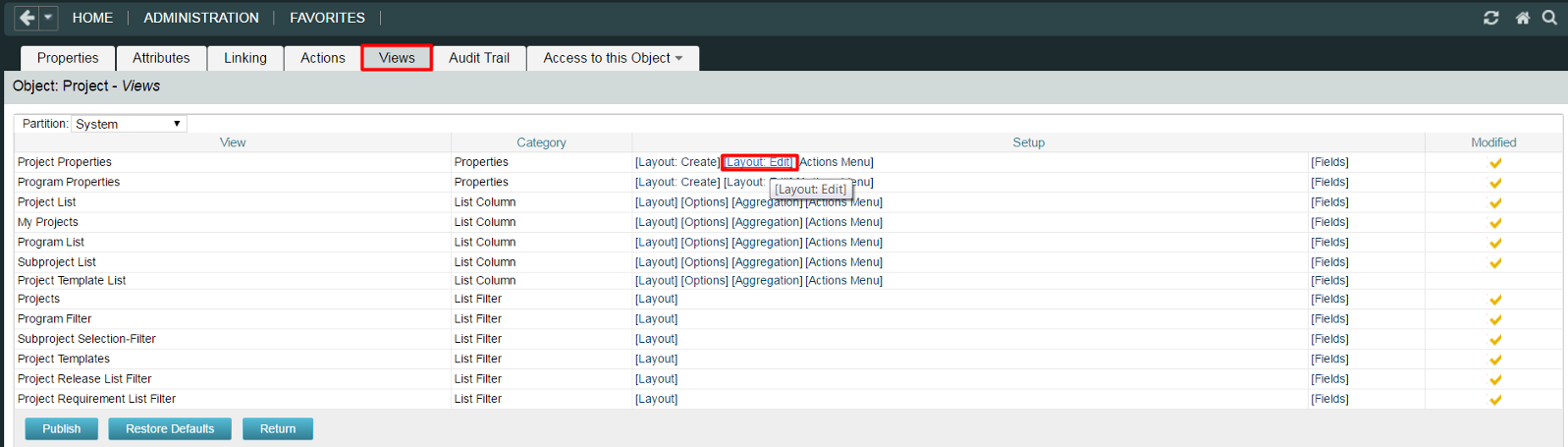
3. Once you click the Create or Edit Layout you will have an option to create a Subpage.
Click the Create Subpages button
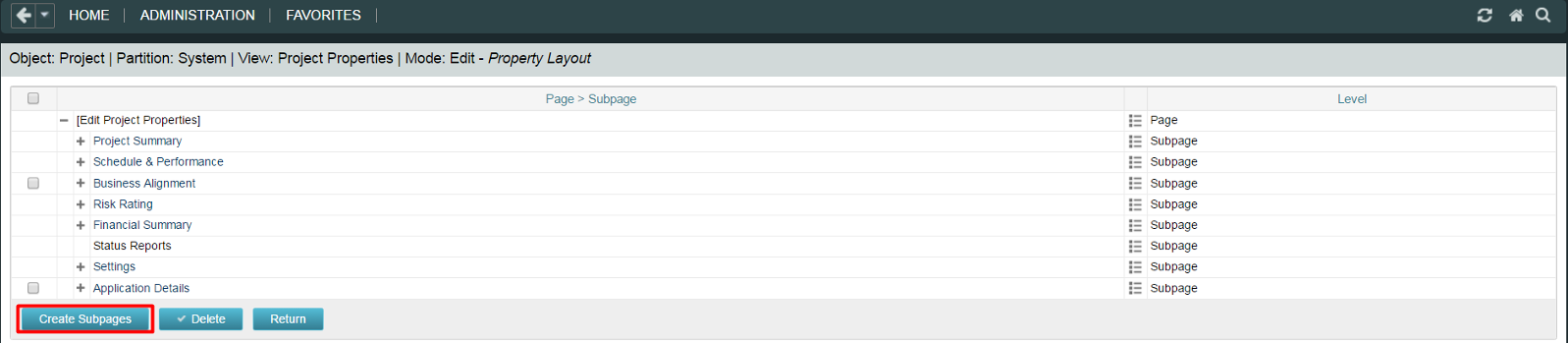
4. Enter the Subpage Name and Subpage ID and click Save and Return Button
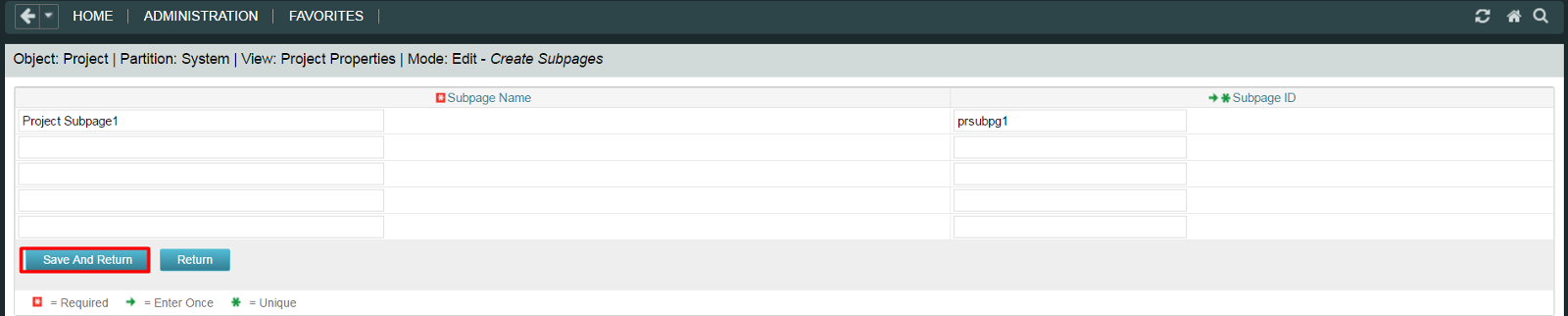
5. Now the newly created subpage will available in the edit or create layout that you have created.
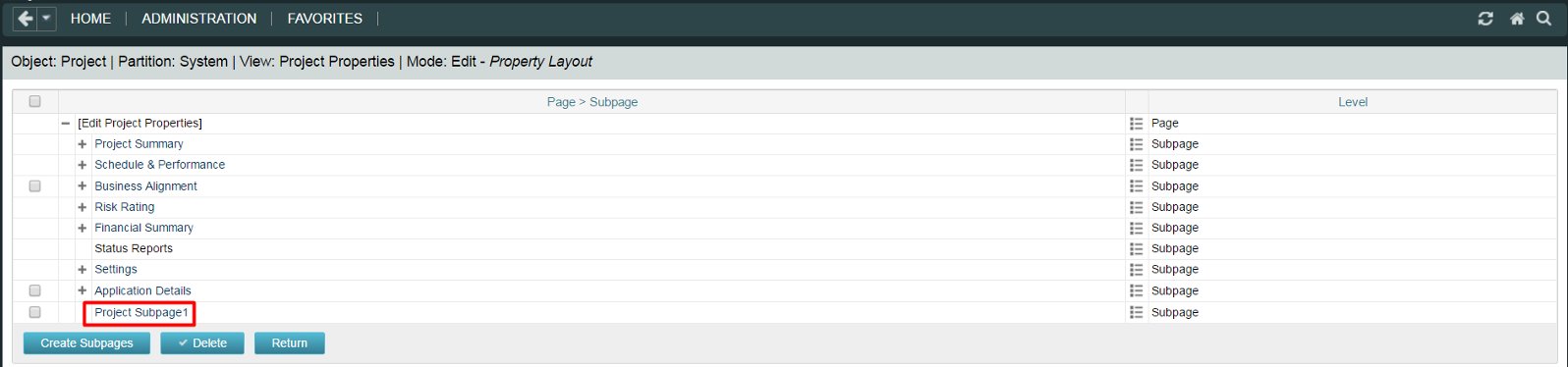
6. You can create new subpages by clicking the Create Subpages button and also you can delete the subpages that you have created.
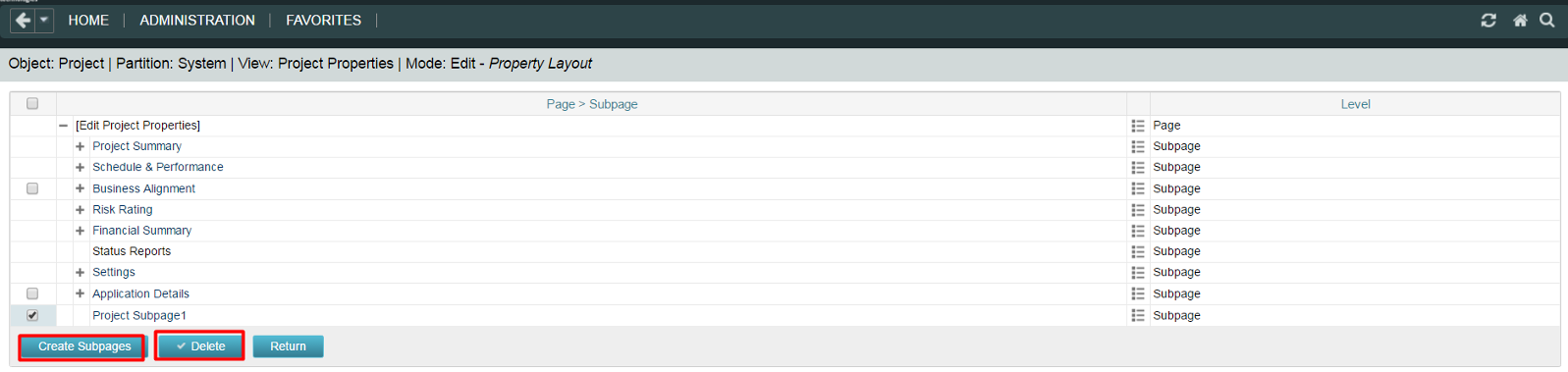
7. After creating a Subpages create a section to add the attributes that you wanted to display it to the user.
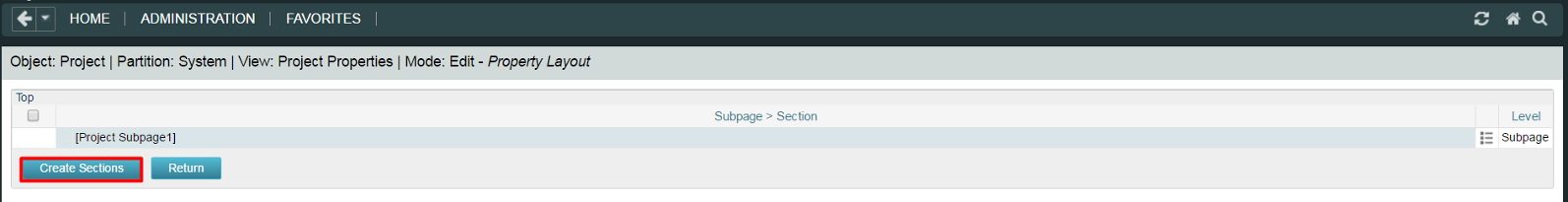
8. Click Create Section button and enter the number of section names that you wanted to display in your subage.
Click Save and Return.
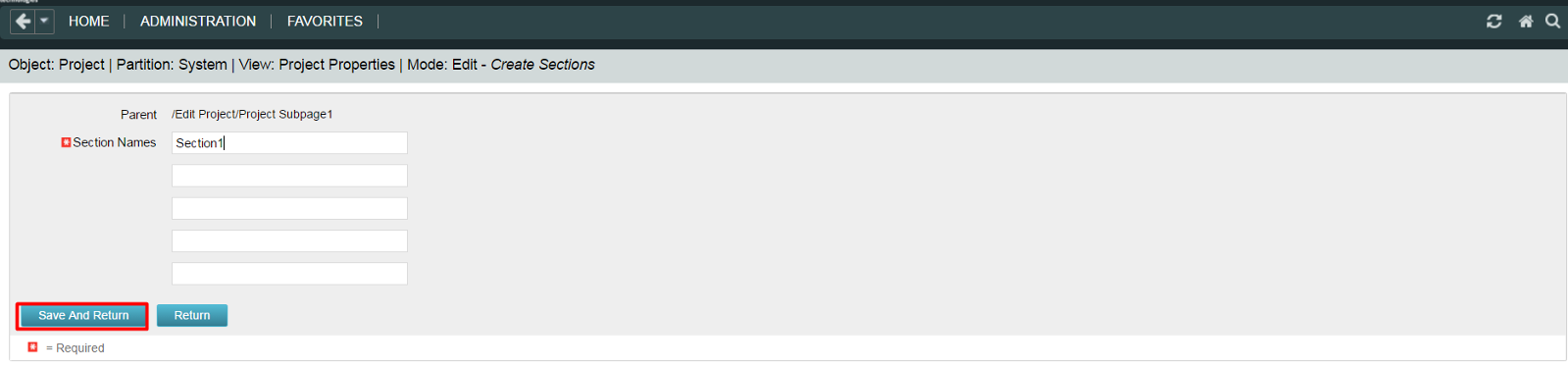
9. After creating a section add the Attributes that you want to display it to the user.
Click the Properties and Layout option in Section
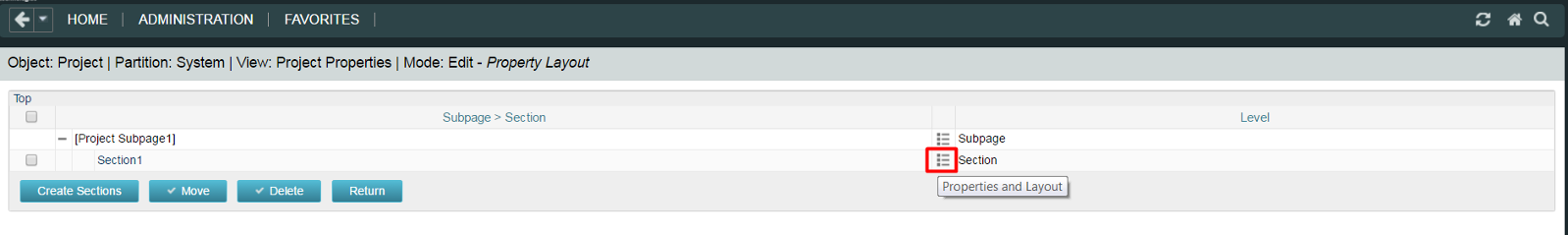
10. Add the attributes in the section column depending on your needs
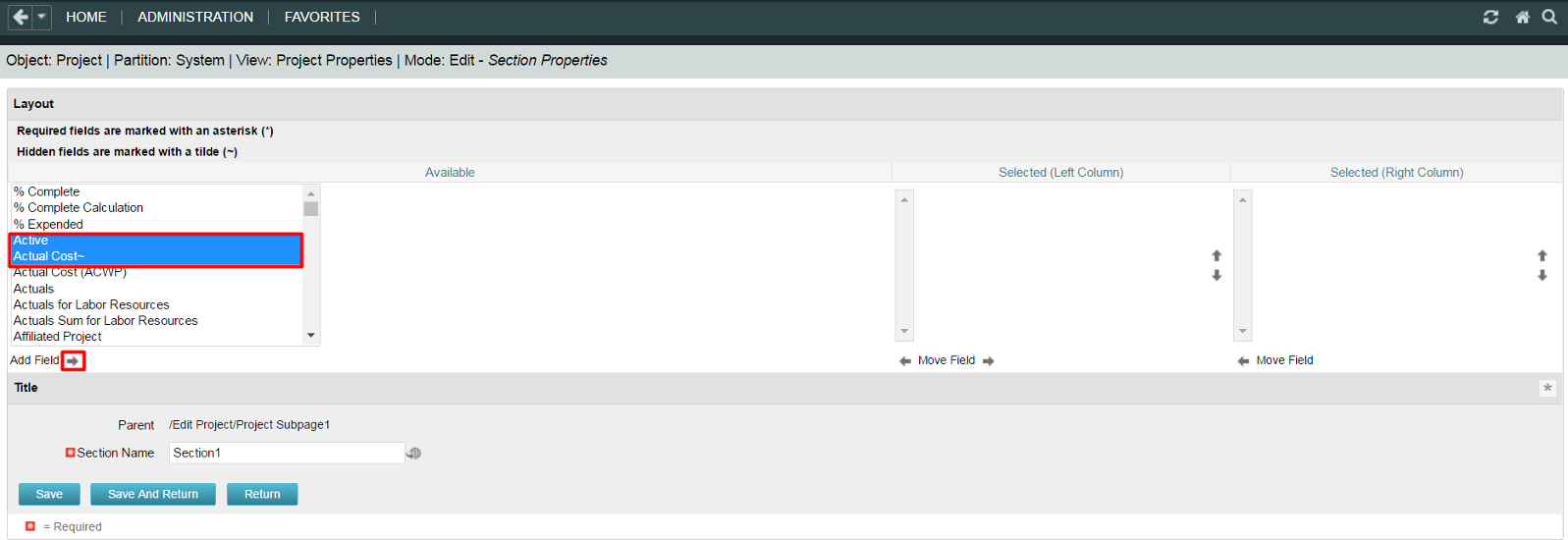
11. Use the Arrow buttons to move the selected attributes to Left or Right Column and click Save and Return.
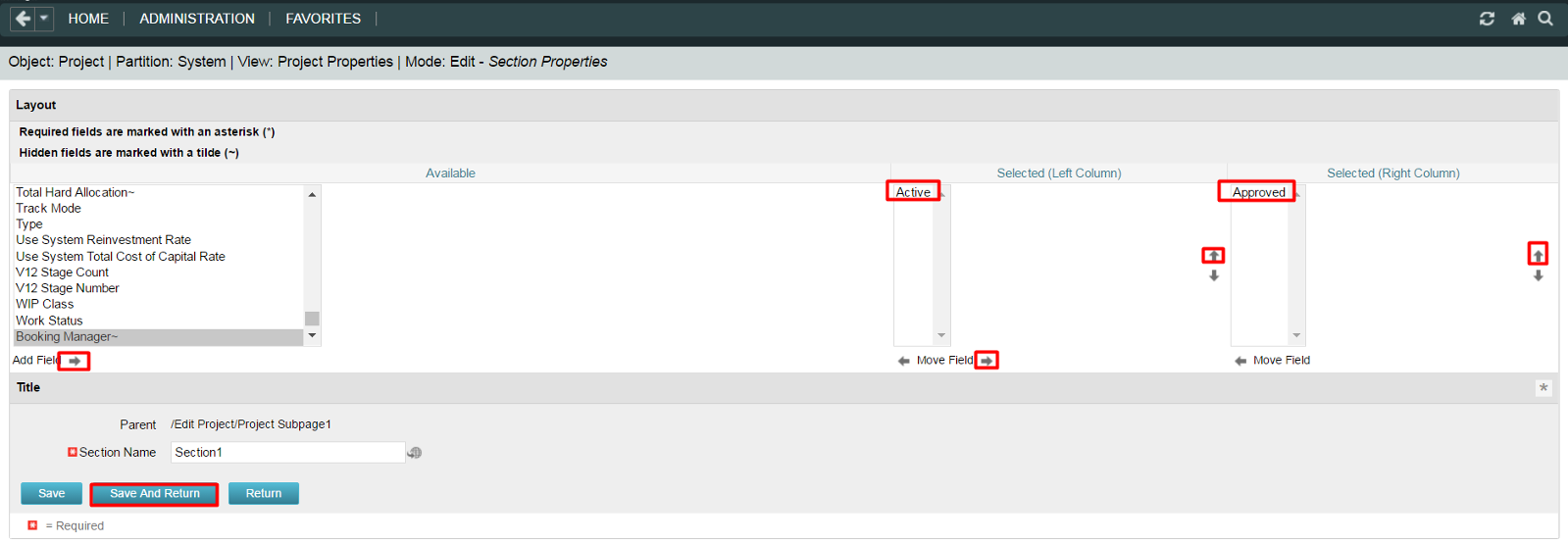
12. Make the Subpage as secured subpage so that user with the Subpage access rights only can see the subpage that is configured.
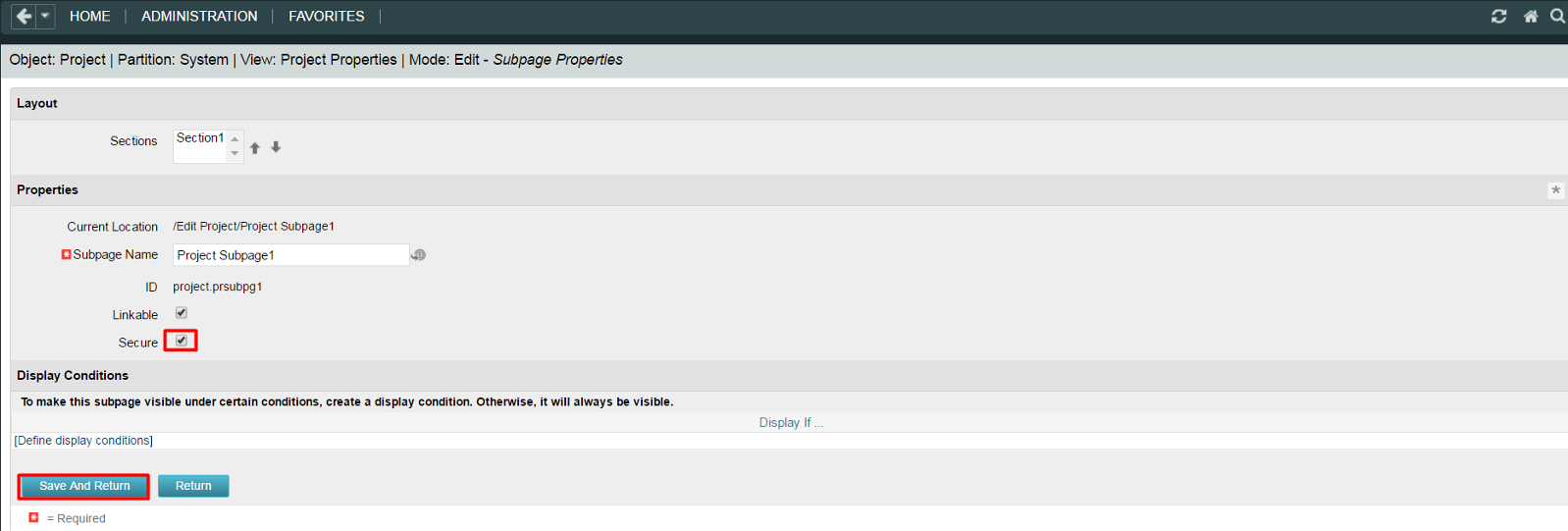
13. Once you click the Secure check box on the Subpage the access rights will get populated automatically and make sure that subpage access is granted for the user with Global resource rights or Group Level or OBS Level.
For Subpage also you can grant View Access or Edit Access depends on the requirement.
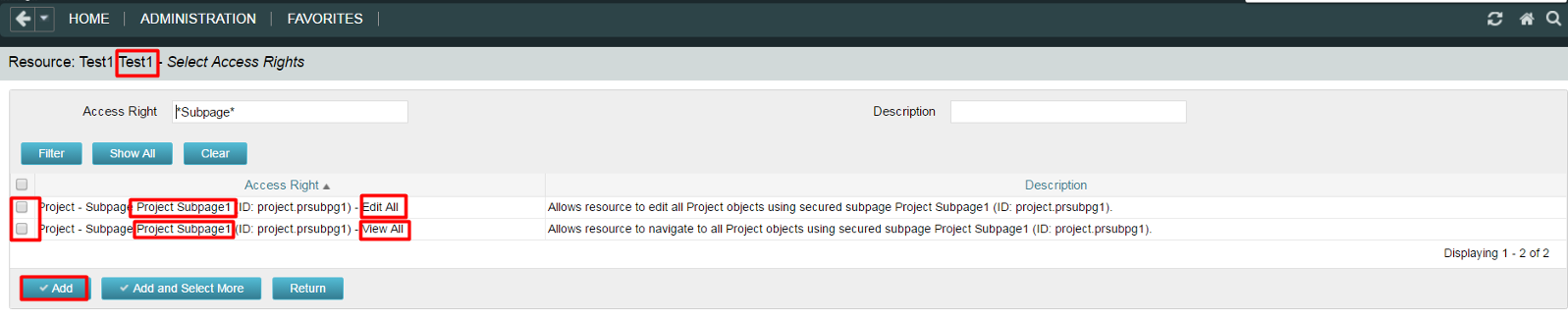
14. Now we have made the subpage as secured subpage so we need to grant the respective subpage accesss to the user want to see. After granting the subpage access the user is able to see the list of subpages available for access.
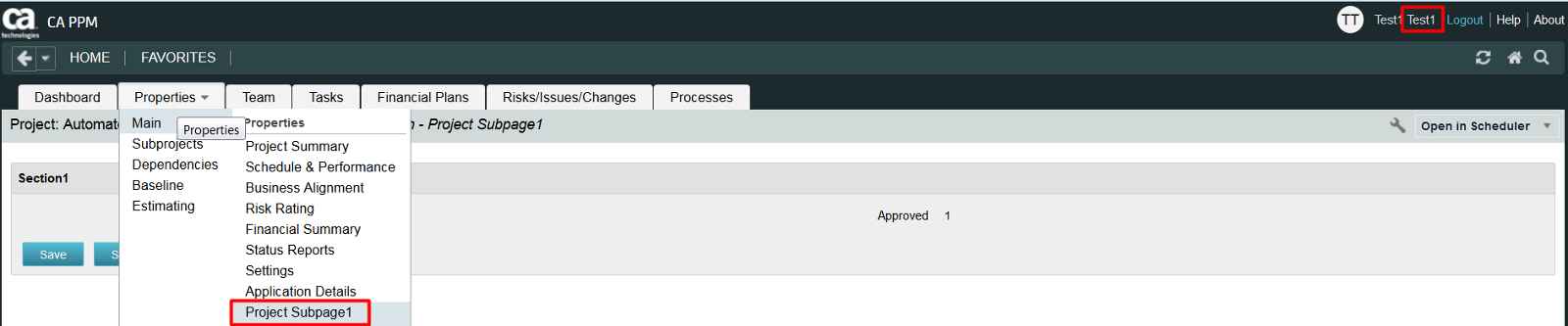
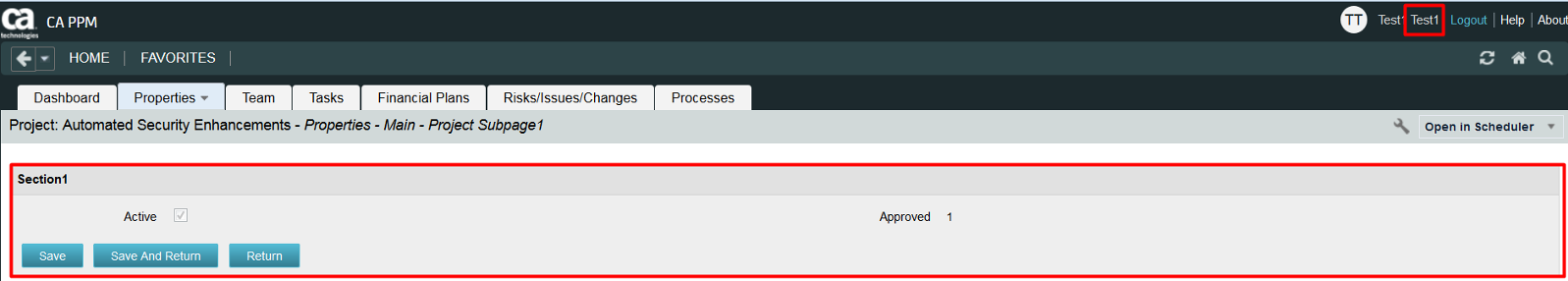
Regards,
Arun