Hi All,
You may know standard error 500 while trying to download some attachment - "Error 500 - Internal Server Error. The server could not retrieve the document due to server-configuration or other technical problems" when it's not available on the server.
Overview (quite longer but needed....):
We have custom attachment field on a project where users can upload some docs. According to NSA configuration, we have stored it on the server at "/home/clarity/mnt/filestore" folder.

Currently we are having some issues now with the download attempts of these files from users. They are facing with error above. However when I've tried (as Niku admin) to download that files - It worked!
How is that possible? During my investigation of this error I've found interesting thing:
We have 2 Production servers running Clarity v.13.3 on. On both we have set filestore folder as "/home/clarity/mnt/filestore"
When I've tried to download that files, it worked, if users it didn't. So I've searched this error through logs and found it was located at the second (PROD2) server app-ca.logs. Example:

So I've checked that path at PROD2 server and the file was really not there!:
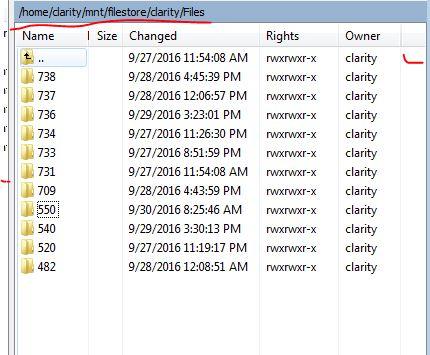
But when I've checked PROD1 server and its filestore path, there were much more files and "my file" (729) also:
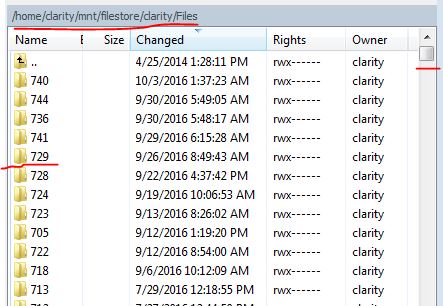
Error explanation:
My tip for this issue is that some users are handled by app services from the second PROD2 server and that files are really not there (that's why Error comes)... But myself as an admin - I'm handled with app services from PROD1 server where these files are located/saved.
Questions:
How can we ensure to have the same files on both servers? Why it's not automatically handled by Clarity?
Thanks!
Matej