Hi.
You can do this in studio, but you need to go to "Project List" instead of "Project Properties". and go to "fields" link
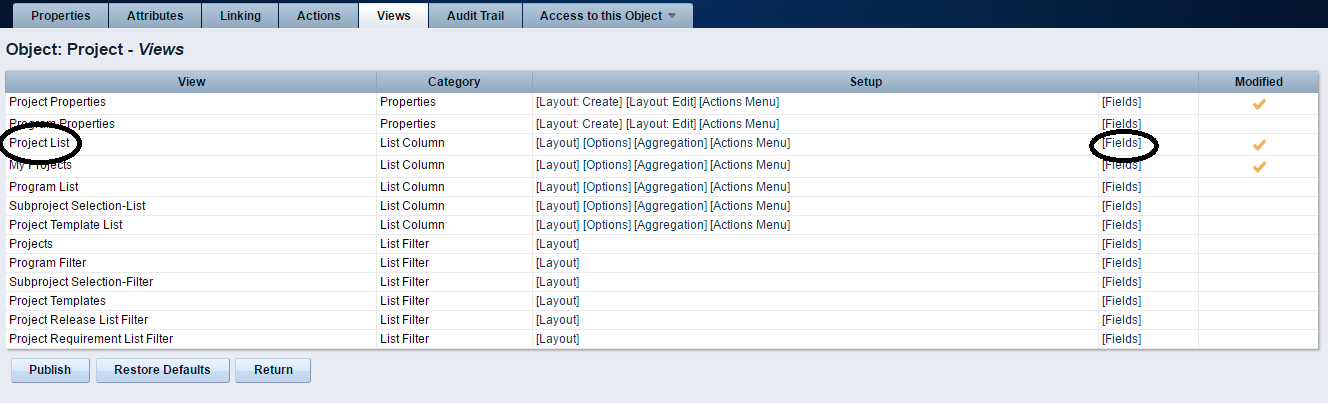
Display all attributes, and search in you example charge code, and go to the properties.
Check the column "Allow Grid Editing" how is marked, this should tell if you want to edit or not.
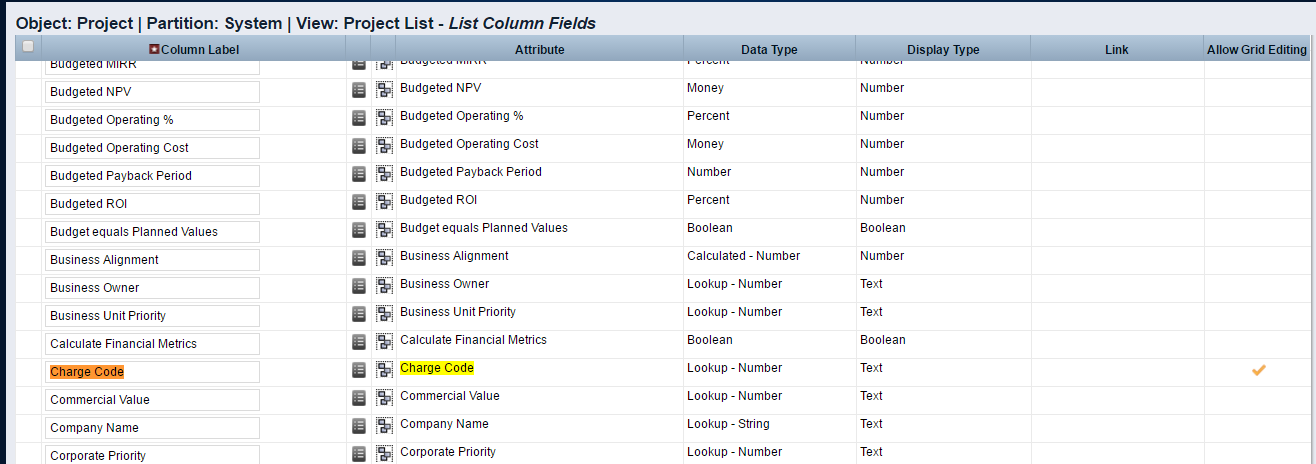
In the charge code properties unchek the checkbox "Allow Editing" fi you want this attribute cannot be editable in project list.
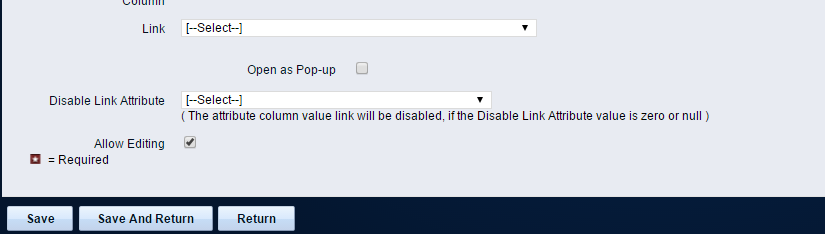
Then Save all your changes and Click on publish Button in order to apply the changes.
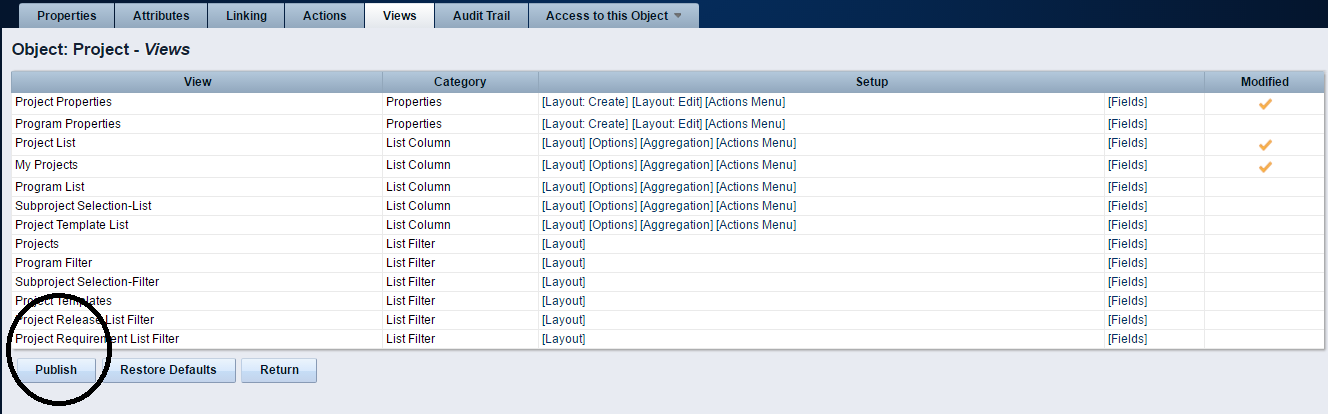
Then the Charge code will not be editable in your project list and not in project properties.
Hope that helps.
Thanks