Using one of the same techniques as from here: Remove Export to Excel and Power Point Icons
A CSS selector can be constructed in the UI Theme to remove the link for everyone, however it would need to be checked that all the browser vendors/versions used will support this (and haven't had themselves downgraded through some sort of emulation/compatibility mode) as it is one of the newer features being supported.
I also couldn't entirely get rid of the entry with this method (the [ and ] characters are still left behind):
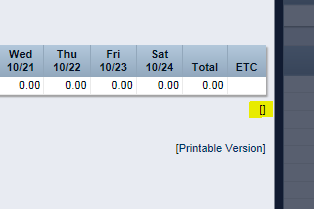
The UI theme addition to do this was:
a[href*='timeadmin.configureTimesheet'] { display: none; }
Incidentally, changing the colour to match the background.. you could try that instead of just suppressing the visibility of the link altogether.. but it's not great; users can still click it by accident, the [ and ] brackets will again still be there but this time still having the link between them which could even make it stand out as an odd curiosity.. so there ought to be a good and specific reason for that beyond only wanting 'in the know' people to be able to go and configure their timesheets (if a reason like that is behind the decision to do it that way).
Regarding question #1, I don't believe there are any built in configuration settings to prevent or change this.