Hi everyone
We are working with CLARITY and BOXI, and need integration to get reports.
I followed the steps as the manual says,
https://support.ca.com/phpdocs/0/common/impcd/r11/CABI/CABI_N_Implementation_Guide.pdf
but does not work, when I run the command:
BIConfig -h "BOXI" -u "Administrator" –p "G3tr0n1cs" -n "6400" -f "C:\biconfig\xml_biar_import.xml"
It shows me the following errors:
[ 100] 2015-09-24 11:47:34,897 [main] INFO ReportingDeployUtility - Connecting to the BusinessObjects system. host: BOXI, user:Administrator, security: secEnterprise
[ 2223] 2015-09-24 11:47:37,020 [main] ERROR ReportingDeployUtility - Error connecting to the BusinessObjects system. Error: Enterprise authentication could not log you on. Please make sure your logon information is correct. (FWB 00008)
[ 2223] 2015-09-24 11:47:37,020 [main] INFO ReportingDeployUtility - Reporting utility program terminated and return code = 16019
features of file .biar.
<?xml version="1.0"?>
<biconfig version="1.0">
<!-- Import BIAR file -->
<step priority="1">
<add>
<biar-file name="C:\BIConfig\CA_Clarity_Universes_MSSQL.biar">
<networklayer>ODBC</networklayer>
<rdms>Generic ODBC datasource</rdms>
<username>niku</username>
<password>G3tr0n1cs</password>
<datasource>Clarity133</datasource>
<server>Clarity133</server>
</biar-file>
</add>
</step>
</biconfig>
Clarity Information
HOME_DIRECTORY: C:\Program Files (x86)\CA\SC\CommonReporting3
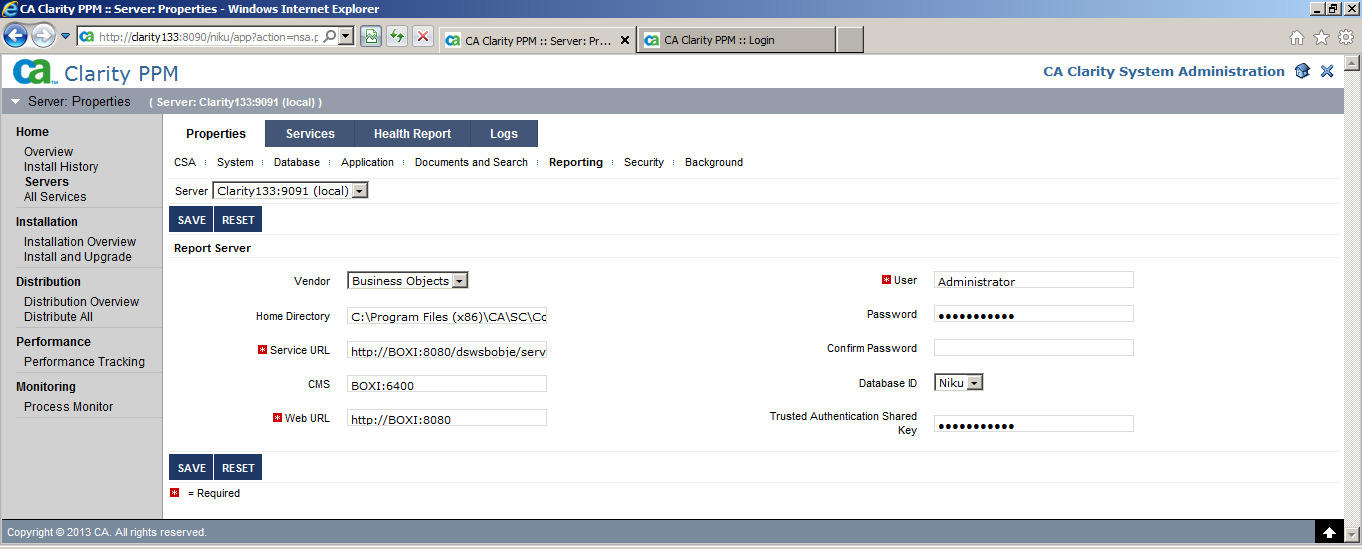
Regards,
Marco Velazquez