With a custom field it does not work like that for me.
New attribute with a default
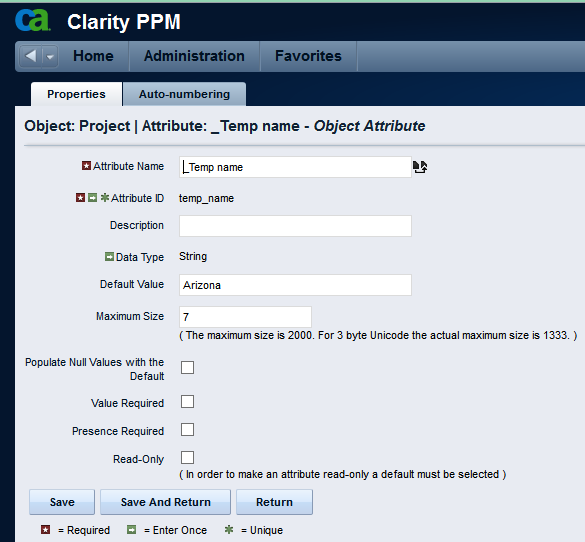
Set hidden in the properties view.
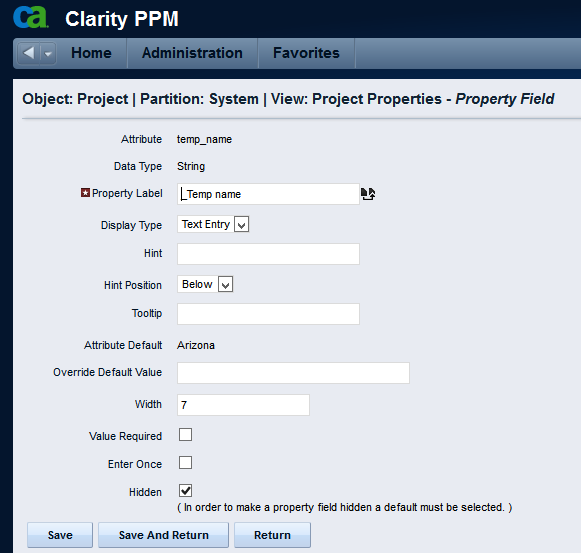
Added to the edit properties view (notice the ~)
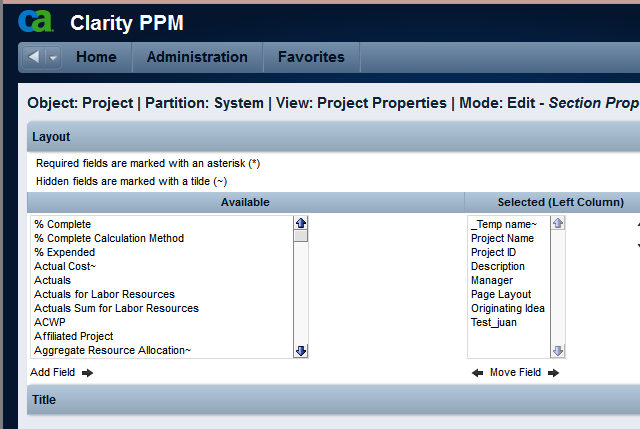
Not displayed in the edit properties view
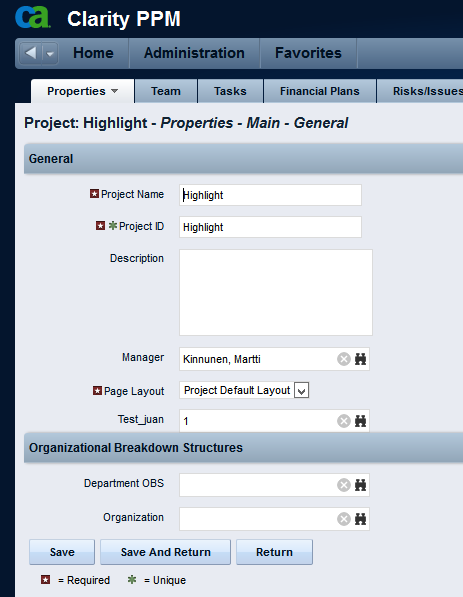
However, the values are not displayed in the list view either when it is hidden.
Not even if I choose Populate Null Values with the Default
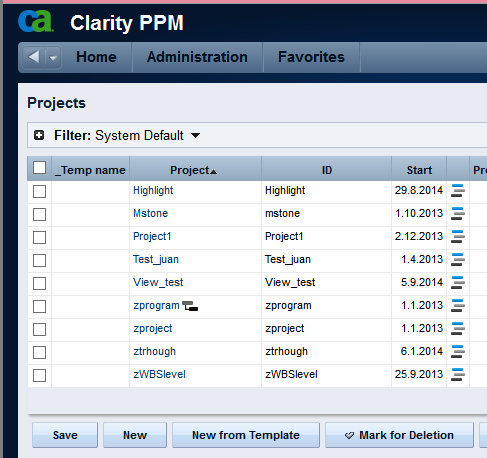
My conclusion is that it is the standard functionality.