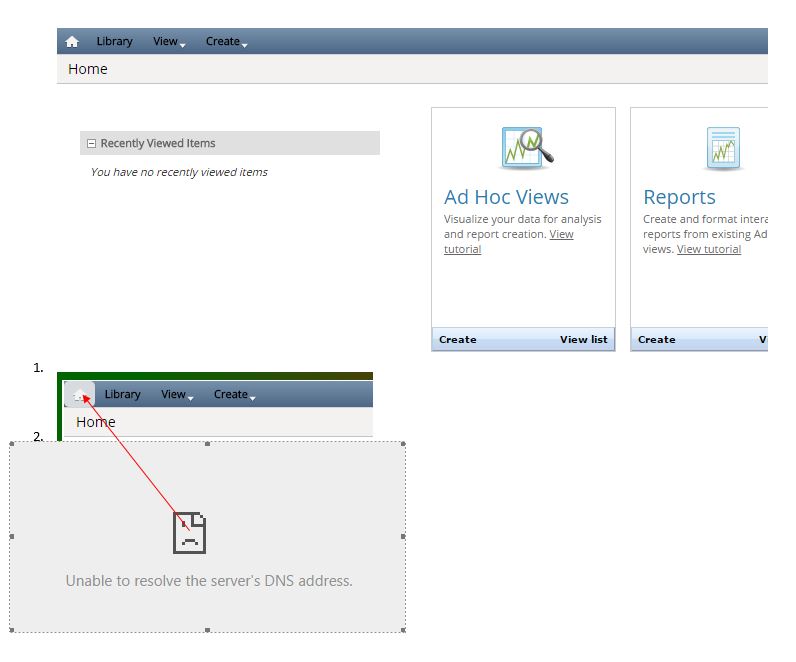Hi Team,
We have upgraded to 14.2 Clarity, when we are clicking on 'Advance Reporting'(In Clarity) link and then Home icon under Jaspersoft window we are getting 'Page cannot be displayed error' in IE, while all other links are working under the Jaspersoft Window.
When we tried the same in Stand Alone Jaspersoft Webapp it seems to work.
Could you please help in this ?
Please find the screenshot attached for reference