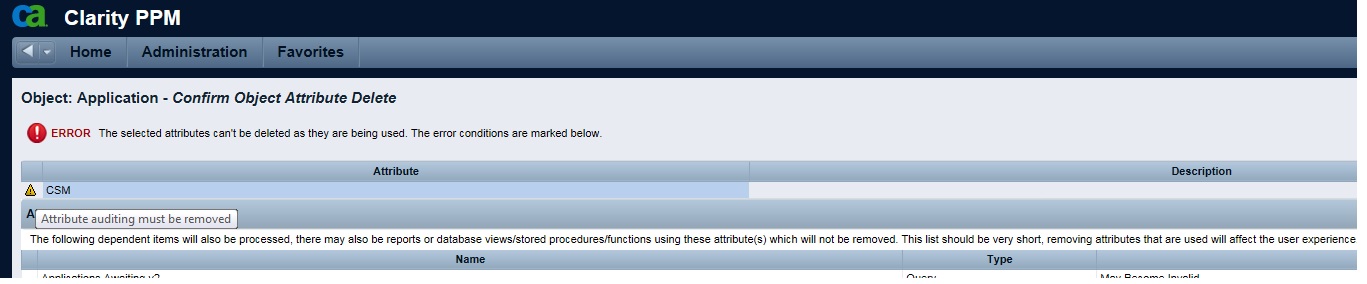Hey peeps,
We just recently upgraded from CA Clarity PPM v12 to 14.
So I need to change an attribute lookup which means I need to delete an attribute out of an object and add it again with the new lookup attached.
I have removed the attribute out of the object attribute audit log, however when I try to delete the attribute it wont let me stating "Attribute auditing must be removed".
Any ideas on what I can do other than drop the attribute using SQL? Screen shots below
Thanks!
BH