I can feel your pain. The first option would give the least pain.
If you create a portlet which is based on the task object you can edit the task ID in the portlet and set the option to display 50 rows that might make it a little bit faster.
As you have so many tasks you must sue project filter and set the portlet to display results only after you filter.
Basically the option 2 would be the similar but would open one project at a time in Open Workbench in a custom view with the task ID and task name. The benefit of that would be that if you can generate the new ID's in Excel you can paste all of them to the OWB view while in Clarity there is not grid paste in portlets only in cost plans in newer versions.
A sample of the task portlet
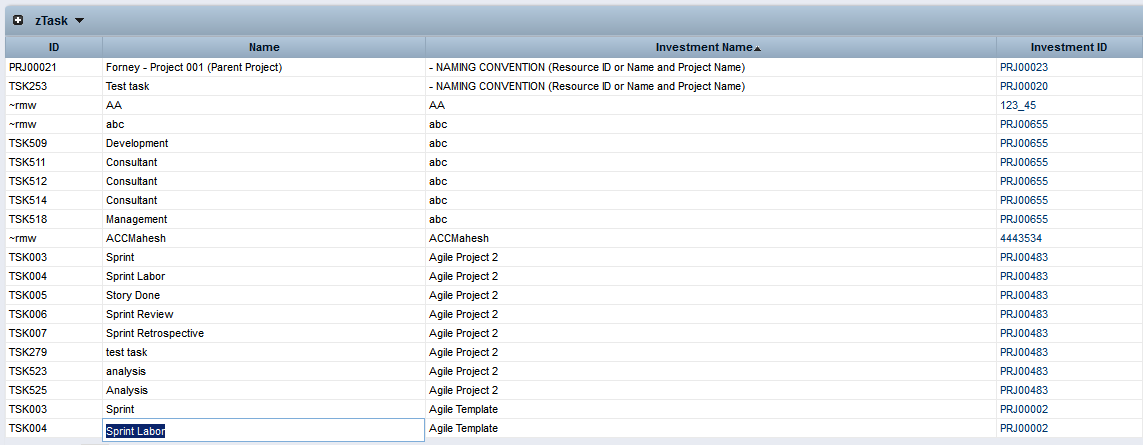
In this case the task ID is autonumbered so it is not editable, but the task name is editable.