Sometimes the view for one or more users gets broken. Some symptoms a user may see include an error appearing such as: System error. Contact system administrator instead of data on the page. Or, a user might see other types of page corruptions such as buttons (example: Save, Save and Return, or other buttons) or icons missing.
Some causes of this can include:
- The user had fields in the view that do not exist in PPM anymore
- Corruption of the view for other reasons
Issues like this can typically be resolved by Restoring Defaults. The problem is, the user cannot get to that page to restore defaults and PPM does not reflect in the URL the link for the Restore Defaults page. The good news is there is a way to retrieve the Restore Defaults URL using Fiddler. Below are the steps on how to do this:
1) First, install the Fiddler2 tool. The link to download this can be found at: http://www.telerik.com/download/fiddler/fiddler2.
2) Once Fiddler has been installed, log in to PPM as a user who does not have the issue.
3) Then, navigate to the page where the user is facing the issue.
4) Next, launch Fiddler.
5) Once Fiddler is open, go back to PPM and click on the Options icon in the upper right hand corner, then select Configure.
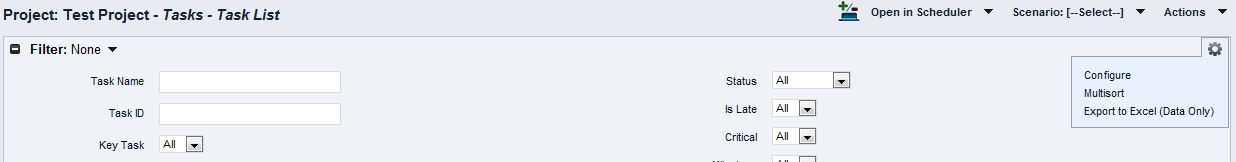
6) Go to Fiddler and click on the last link that should be the trace for navigating to the configure page in Clarity.
7) In the request headers section, copy everything after "action=" and prior to "HTTP/1.1".

8) Log in as the user with the issue.
9) Take the data you just copied from Fiddler and paste it in the PPM URL after "action:".
10) This will take you to the List Column Layout view.

Note: It’s recommended to take a screen shot of the view you see on the List Column – Section for two reasons:
a) This will help in troubleshooting to determine if a particular field the user added is causing the issue.
b) Sometimes users have customizations in their view they don’t want to lose. Since restoring defaults removes user’s customizations, taking a capture of the view will enable the user to reconfigure their view after restoring defaults.
11) Click on the General tab, then click Restore Defaults.
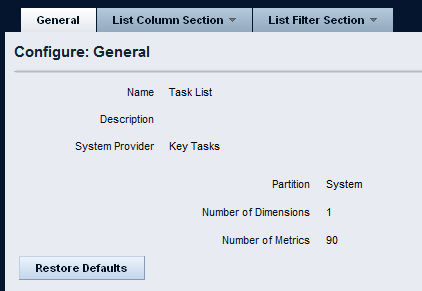
We have seen system errors when trying to take users directly to the General tab from Fiddler, so that is why we recommend taking the Fiddler URL directly after clicking Configure (This places you on the List Column - Section page and not on the General tab).