Anyone have any feedback for Dale?
Thanks
Dale Stockman May 22, 2015 1:43 PM
Has one seen this before:
The screenshot below is taken from Outlook. The logo labeled "Image File" is pasted into the email, by me, manually - it has the correct aspect ratio. The image labeled "as seen in email" is the same logo, but inserted into a notification by CA PPM and delivered by Outlook. If I then copy this "as seen in email" image to Paint, another Outlook message, etc, the logo reverts back to its correct aspect ratio - so, the image information isn't lost - its just distorted in the initial notification.
I've read on-line articles that indicate that this is the doing of Outlook. It appears that the notification is packaging the logo in such a way that it is getting inserted into a table cell, a cell that Outlook then distorts the image to fill. Have also read that its the DPI of the image, that it needs to be 96 DPI - if over, Outlook will shrink it and if under, Outlook will stretch it. DPI is a rather meaningless number as its dependent on the screen resolution and/or printer settings.
Wondering if there is a Max Height and Max Width recommended for the image. I could experiment, possibly for hours, to find a height and width combination for my logo image that would not get distorted by Outlook. Would prefer to learn from someone else what the recommended values are.
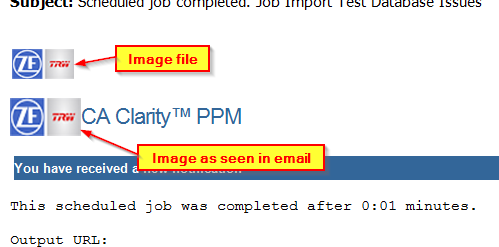
BTW: Was very pleased to see that "TRW" is not going away. We are a division, now, of ZF (pronounced 'zed-ef') and our TRW branding will continue, as it is worldwide known. Also, helps preserve our history, which is not insubstantial, being over 100 years in business. Anyone remember the Cleveland Air Races? The Thompson Trophy was named for the founder of Thompson Products, which became the "T" in TRW.
I'm not old enough to remember the air race ...it was the Red Bull Air Racing event of the day, back then.