Hello Kenny,
Please refer to these screenshots:
-- Identification Page:
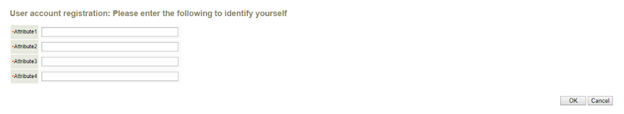
This is the Identify User Search screen, where the user puts in 4 attribute values, which identifies him. On successful Identification, he is taken to the "Set Password" Task page where he can set his password
-- Set Password Task Page:
 @
@
The Error "INCORRECT PASSKEY" is coming as a result of the computation from the BLTH (code that I have provided previously).
Is there a way, by which we can throw the error "INCORRECT PASSKEY" on the Identification Page itself and not take the user to the "Set Password Task" page? Also, can we exit the Task, if the computation in the BLTH is true? If yes, how to do that?
Once again, the BLTH computes the string sum of the 4 values which the user inputs and compares if the String Sum is equal to attribute5 which is a hidden attribute on the Identification Search Screen.
Let me know if you need furthur information on the same.
Thanks in advance,
Best Regards
Sandipan